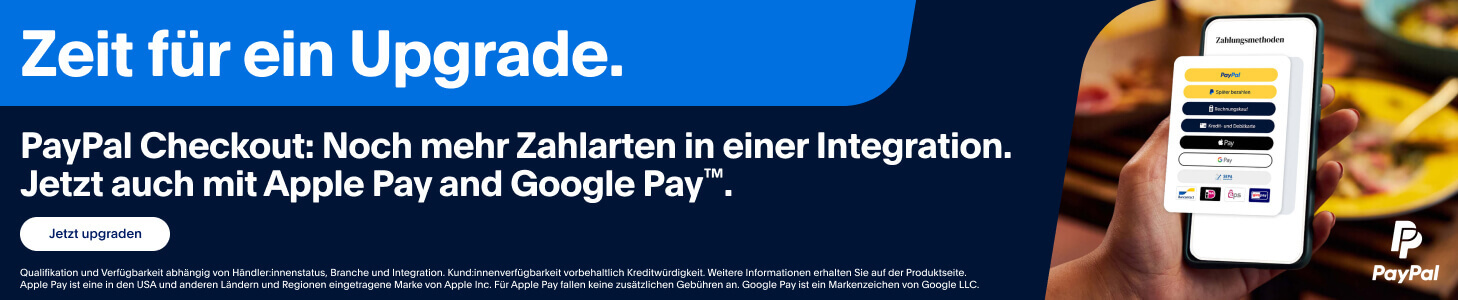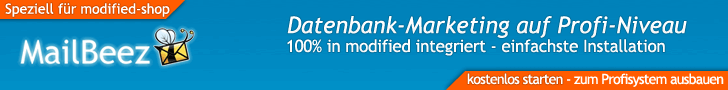
Seiten: 1 Nach unten
Seiten: 1 Nach oben
Geteilte Auswahl an Attributen
Begonnen von mannitb303 am Bastelecke
0 Antworten
1283 Aufrufe
1283 Aufrufe
14. Dezember 2014, 17:46:41
von mannitb303
Auswahl bei Versandmöglichkeiten
Begonnen von Kerbie am Bastelecke
7 Antworten
6306 Aufrufe
6306 Aufrufe
07. Juni 2011, 15:45:17
von Kerbie
Auswahl auf der Startseite
Begonnen von Katana am Bastelecke
3 Antworten
2448 Aufrufe
2448 Aufrufe
24. April 2012, 07:27:23
von jannemann