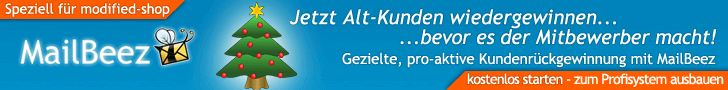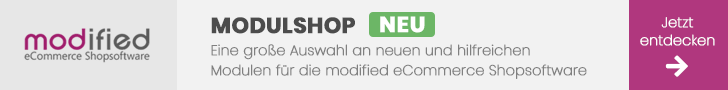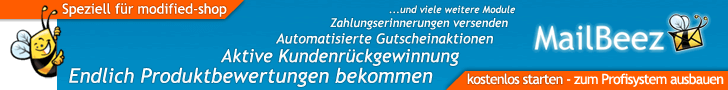
ANLEITUNG: Automatische Kundennummer bei manueller Anlage im AdminbereichANLEITUNG: Artikelsuche im Admin auch für Produktattribute und Artikelbeschreibung
8 Antworten
1794 Aufrufe
1794 Aufrufe
31. August 2020, 16:34:47
von eronweb
Fehler in product_options_selection.html
Begonnen von web28 am Bugs oder Funktionsfehler
5 Antworten
4774 Aufrufe
4774 Aufrufe
07. September 2009, 09:01:21
von DokuMan