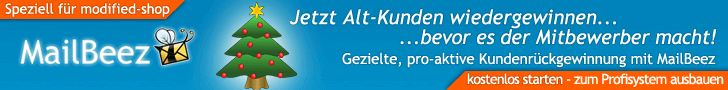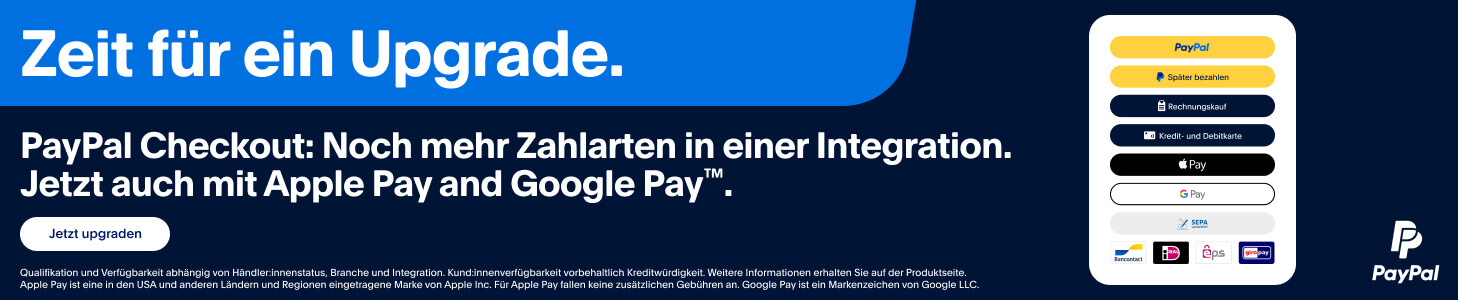Hallo,
ich habe vor einiger Zeit einen der xtc angepasst, so dass man neben den Kundennamen (der steht in der Datenbank zusammengesetzt Vorname+Nachname) auch die Einzelfelder Vorname und Nachname angezeigt werden.
Hintergrund: die Bestellübertragung an Afterbuy fragt nur die Einzelfelder, weil die Daten dort getrennt benötigt werden.
Wenn die Daten nicht eingetragen sind wird die Bestellung nicht angenommen.
Zur Änderung:
admin/orders_edit.php
*************************
Suchen:
$sql_data_array = array ('customers_vat_id' => xtc_db_prepare_input
($_POST['customers_vat_id']), 'customers_status' => xtc_db_prepare_input
($_POST['customers_status']), 'customers_status_name' => xtc_db_prepare_input
($status['customers_status_name']), 'customers_company' => xtc_db_prepare_input
($_POST['customers_company']), 'customers_name' => xtc_db_prepare_input
($_POST['customers_name']), 'customers_street_address' => xtc_db_prepare_input
($_POST['customers_street_address']), 'customers_city' => xtc_db_prepare_input
($_POST['customers_city']), 'customers_postcode' => xtc_db_prepare_input
($_POST['customers_postcode']), 'customers_country' => xtc_db_prepare_input
($_POST['customers_country']), 'customers_telephone' => xtc_db_prepare_input
($_POST['customers_telephone']), 'customers_email_address' => xtc_db_prepare_input
($_POST['customers_email_address']), 'delivery_company' => xtc_db_prepare_input
($_POST['delivery_company']), 'delivery_name' => xtc_db_prepare_input
($_POST['delivery_name']), 'delivery_street_address' => xtc_db_prepare_input
($_POST['delivery_street_address']), 'delivery_city' => xtc_db_prepare_input
($_POST['delivery_city']), 'delivery_postcode' => xtc_db_prepare_input
($_POST['delivery_postcode']), 'delivery_country' => xtc_db_prepare_input
($_POST['delivery_country']), 'billing_company' => xtc_db_prepare_input
($_POST['billing_company']), 'billing_name' => xtc_db_prepare_input
($_POST['billing_name']), 'billing_street_address' => xtc_db_prepare_input
($_POST['billing_street_address']), 'billing_city' => xtc_db_prepare_input
($_POST['billing_city']), 'billing_postcode' => xtc_db_prepare_input
($_POST['billing_postcode']), 'billing_country' => xtc_db_prepare_input
($_POST['billing_country'])); ersetzen durch:
$sql_data_array = array ('customers_vat_id' => xtc_db_prepare_input
($_POST['customers_vat_id']), 'customers_status' => xtc_db_prepare_input
($_POST['customers_status']), 'customers_status_name' => xtc_db_prepare_input
($status['customers_status_name']), 'customers_company' => xtc_db_prepare_input
($_POST['customers_company']), 'customers_name' => xtc_db_prepare_input
($_POST['customers_name']), 'customers_firstname' => xtc_db_prepare_input
($_POST['customers_firstname']), 'customers_lastname' => xtc_db_prepare_input
($_POST['customers_lastname']), 'customers_street_address' => xtc_db_prepare_input
($_POST['customers_street_address']), 'customers_city' => xtc_db_prepare_input
($_POST['customers_city']), 'customers_postcode' => xtc_db_prepare_input
($_POST['customers_postcode']), 'customers_country' => xtc_db_prepare_input
($_POST['customers_country']), 'customers_telephone' => xtc_db_prepare_input
($_POST['customers_telephone']), 'customers_email_address' => xtc_db_prepare_input
($_POST['customers_email_address']), 'delivery_company' => xtc_db_prepare_input
($_POST['delivery_company']), 'delivery_name' => xtc_db_prepare_input
($_POST['delivery_name']), 'delivery_firstname' => xtc_db_prepare_input
($_POST['delivery_firstname']), 'delivery_lastname' => xtc_db_prepare_input
($_POST['delivery_lastname']), 'delivery_street_address' => xtc_db_prepare_input
($_POST['delivery_street_address']), 'delivery_city' => xtc_db_prepare_input
($_POST['delivery_city']), 'delivery_postcode' => xtc_db_prepare_input
($_POST['delivery_postcode']), 'delivery_country' => xtc_db_prepare_input
($_POST['delivery_country']), 'billing_firstname' => xtc_db_prepare_input
($_POST['billing_firstname']), 'billing_lastname' => xtc_db_prepare_input
($_POST['billing_lastname']), 'billing_company' => xtc_db_prepare_input
($_POST['billing_company']), 'billing_name' => xtc_db_prepare_input
($_POST['billing_name']), 'billing_street_address' => xtc_db_prepare_input
($_POST['billing_street_address']), 'billing_city' => xtc_db_prepare_input
($_POST['billing_city']), 'billing_postcode' => xtc_db_prepare_input
($_POST['billing_postcode']), 'billing_country' => xtc_db_prepare_input
($_POST['billing_country'])); orders_edit_adress.php
*************************
nach:
<td class="dataTableContent" align="left">
<?php echo xtc_draw_input_field('billing_name', $order->billing['name']);?>
</td>
</tr>
<tr class="dataTableRow">
einfügen:
<td class="dataTableContent" align="left">Vorname
<?php echo TEXT_NAME;?>
</td>
<td class="dataTableContent" align="left">
<?php echo xtc_draw_input_field('customers_firstname', $order->customer['firstname']);?>
</td>
<td class="dataTableContent" align="left">
<?php echo xtc_draw_input_field('delivery_firstname', $order->delivery['firstname']);?>
</td>
<td class="dataTableContent" align="left">
<?php echo xtc_draw_input_field('billing_firstname', $order->billing['firstname']);?>
</td>
</tr>
<tr class="dataTableRow">
<td class="dataTableContent" align="left">Nachname
<?php echo TEXT_NAME;?>
</td>
<td class="dataTableContent" align="left">
<?php echo xtc_draw_input_field('customers_lastname', $order->customer['lastname']);?>
</td>
<td class="dataTableContent" align="left">
<?php echo xtc_draw_input_field('delivery_lastname', $order->delivery['lastname']);?>
</td>
<td class="dataTableContent" align="left">
<?php echo xtc_draw_input_field('billing_lastname', $order->billing['lastname']);?>
</td>
</tr>
<tr class="dataTableRow">
Die Datei admin/includes/classes/order.php scheint in modified eCommerce Shopsoftware schon angepasst zu sein
("select customers_name,
customers_firstname,
customers_lastname,
[...]
[
EDIT Tomcraft 28.07.2010: Ergänzt um billing_firstname & billing_lastname]
Linkback: https://www.modified-shop.org/forum/index.php?topic=6921.0