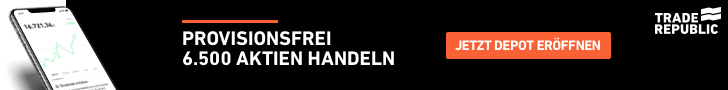die W3C Validator spuckt ein paar Fehler in diesem Modul.
Error Line
708, Column
50: there is no attribute
"itemtype"<div
class="shopbewertungBox boxgerman" itemtype
="http://schema.org/Product">You have used the attribute named above in your document
, but the document type you are using does not support that attribute
for this element
. This error is often caused by incorrect
use of the
"Strict" document type with a document that uses frames
(e
.g
. you must
use the
"Transitional" document type to get the
"target" attribute
), or by using vendor proprietary extensions such
as "marginheight" (this is usually fixed by using CSS to achieve the desired effect instead
).This error may also result
if the element itself is not supported in the document type you are using
, as an undefined element will have no supported attributes
; in this
case, see the element
-undefined error message
for further information
.How to fix
: check the spelling and
case of the element and attribute
, (Remember XHTML is all lower
-case) and
/or check that they are both allowed in the chosen document type
, and
/or
use CSS instead of this attribute
. If you received this error when using the
<embed
> element to incorporate flash media in a Web page
, see the FAQ item on valid flash
.Error Line
709, Column
16: there is no attribute
"itemprop"<meta itemprop
="name" content
="Shopbewertung" />You have used the attribute named above in your document
, but the document type you are using does not support that attribute
for this element
. This error is often caused by incorrect
use of the
"Strict" document type with a document that uses frames
(e
.g
. you must
use the
"Transitional" document type to get the
"target" attribute
), or by using vendor proprietary extensions such
as "marginheight" (this is usually fixed by using CSS to achieve the desired effect instead
).This error may also result
if the element itself is not supported in the document type you are using
, as an undefined element will have no supported attributes
; in this
case, see the element
-undefined error message
for further information
.How to fix
: check the spelling and
case of the element and attribute
, (Remember XHTML is all lower
-case) and
/or check that they are both allowed in the chosen document type
, and
/or
use CSS instead of this attribute
. If you received this error when using the
<embed
> element to incorporate flash media in a Web page
, see the FAQ item on valid flash
.Error Line
709, Column
48: document type does not allow element
"meta" here
<meta itemprop
="name" content
="Shopbewertung" />The element named above was found in a context where it is not allowed
. This could mean that you have incorrectly nested elements
-- such
as a
"style" element in the
"body" section instead of inside
"head" -- or two elements that overlap
(which is not allowed
).One common cause
for this error is the
use of XHTML syntax in HTML documents
. Due to HTML
's rules of implicitly closed elements, this error can create cascading effects. For instance, using XHTML's
"self-closing" tags
for "meta" and
"link" in the
"head" section of a HTML document may cause the parser to infer the
end of the
"head" section and the beginning of the
"body" section
(where
"link" and
"meta" are not allowed
; hence the reported error
).Error Line
710, Column
15: there is no attribute
"itemprop"<div itemprop
="aggregateRating" itemtype
="http://schema.org/AggregateRating"> …
You have used the attribute named above in your document
, but the document type you are using does not support that attribute
for this element
. This error is often caused by incorrect
use of the
"Strict" document type with a document that uses frames
(e
.g
. you must
use the
"Transitional" document type to get the
"target" attribute
), or by using vendor proprietary extensions such
as "marginheight" (this is usually fixed by using CSS to achieve the desired effect instead
).This error may also result
if the element itself is not supported in the document type you are using
, as an undefined element will have no supported attributes
; in this
case, see the element
-undefined error message
for further information
.How to fix
: check the spelling and
case of the element and attribute
, (Remember XHTML is all lower
-case) and
/or check that they are both allowed in the chosen document type
, and
/or
use CSS instead of this attribute
. If you received this error when using the
<embed
> element to incorporate flash media in a Web page
, see the FAQ item on valid flash
.Error Line
711, Column
39: there is no attribute
"itemprop"<p
class="ratingValue"><span itemprop
="ratingValue" />4.89</span
> / You have used the attribute named above in your document
, but the document type you are using does not support that attribute
for this element
. This error is often caused by incorrect
use of the
"Strict" document type with a document that uses frames
(e
.g
. you must
use the
"Transitional" document type to get the
"target" attribute
), or by using vendor proprietary extensions such
as "marginheight" (this is usually fixed by using CSS to achieve the desired effect instead
).This error may also result
if the element itself is not supported in the document type you are using
, as an undefined element will have no supported attributes
; in this
case, see the element
-undefined error message
for further information
.How to fix
: check the spelling and
case of the element and attribute
, (Remember XHTML is all lower
-case) and
/or check that they are both allowed in the chosen document type
, and
/or
use CSS instead of this attribute
. If you received this error when using the
<embed
> element to incorporate flash media in a Web page
, see the FAQ item on valid flash
.Error Line
711, Column
65: end tag
for element
"span" which is not open
<p
class="ratingValue"><span itemprop
="ratingValue" />4.89</span
> / The Validator found an
end tag
for the above element
, but that element is not currently open
. This is often caused by a leftover
end tag from an element that was removed during editing
, or by an implicitly closed element
(if you have an error related to an element being used where it is not allowed
, this is almost certainly the
case). In the latter
case this error will disappear
as soon
as you fix the original problem
.If this error occurred in a script section of your document
, you should probably read this FAQ entry
.Error Line
712, Column
37: there is no attribute
"content"<span itemprop
="bestRating" content
="5">5</span
>.00You have used the attribute named above in your document
, but the document type you are using does not support that attribute
for this element
. This error is often caused by incorrect
use of the
"Strict" document type with a document that uses frames
(e
.g
. you must
use the
"Transitional" document type to get the
"target" attribute
), or by using vendor proprietary extensions such
as "marginheight" (this is usually fixed by using CSS to achieve the desired effect instead
).This error may also result
if the element itself is not supported in the document type you are using
, as an undefined element will have no supported attributes
; in this
case, see the element
-undefined error message
for further information
.How to fix
: check the spelling and
case of the element and attribute
, (Remember XHTML is all lower
-case) and
/or check that they are both allowed in the chosen document type
, and
/or
use CSS instead of this attribute
. If you received this error when using the
<embed
> element to incorporate flash media in a Web page
, see the FAQ item on valid flash
.Error Line
713, Column
42: document type does not allow element
"meta" here
<meta itemprop
="reviewCount" content
="18">The element named above was found in a context where it is not allowed
. This could mean that you have incorrectly nested elements
-- such
as a
"style" element in the
"body" section instead of inside
"head" -- or two elements that overlap
(which is not allowed
).One common cause
for this error is the
use of XHTML syntax in HTML documents
. Due to HTML
's rules of implicitly closed elements, this error can create cascading effects. For instance, using XHTML's
"self-closing" tags
for "meta" and
"link" in the
"head" section of a HTML document may cause the parser to infer the
end of the
"head" section and the beginning of the
"body" section
(where
"link" and
"meta" are not allowed
; hence the reported error
).Error Line
713, Column
43: end tag
for "meta" omitted
, but OMITTAG NO was specified
<meta itemprop
="reviewCount" content
="18">You may have neglected to close an element
, or perhaps you meant to
"self-close" an element
, that is
, ending it with
"/>" instead of
">".Info Line
713, Column
1: start tag was here
<meta itemprop
="reviewCount" content
="18">Error Line
717, Column
36: there is no attribute
"itemprop"<p
class="bewertungstext" itemprop
="description"> <a href
="http://www.profitech…
You have used the attribute named above in your document, but the document type you are using does not support that attribute for this element. This error is often caused by incorrect use of the "Strict
" document type with a document that uses frames (e.g. you must use the "Transitional
" document type to get the "target
" attribute), or by using vendor proprietary extensions such as "marginheight
" (this is usually fixed by using CSS to achieve the desired effect instead).
This error may also result if the element itself is not supported in the document type you are using, as an undefined element will have no supported attributes; in this case, see the element-undefined error message for further information.
How to fix: check the spelling and case of the element and attribute, (Remember XHTML is all lower-case) and/or check that they are both allowed in the chosen document type, and/or use CSS instead of this attribute. If you received this error when using the <embed> element to incorporate flash media in a Web page, see the FAQ item on valid flash.
Ich glaube das Problem ist in der Datei templates/xtc5/web4design-de/shopbewertung/boxes/box_shopbewertungen.html
Ich habe dort alle itemscop gelöscht und kammen manche Fehler nicht mehr, aber ich weiß nicht ob es zu löschen richtig ist und wie soll die andere Fehler reinigen.