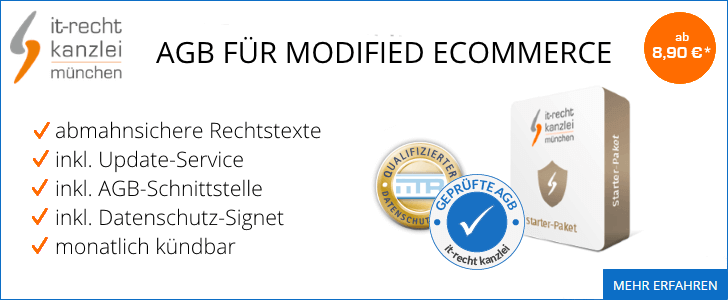Antwort #35 am: 15. Mai 2010, 08:47:05
Hallo Monozwerg,
wenn Du den kompletten Thread gelesen hast, dann ist Dir bestimmt auch folgendes aufgefallen:
"Die beigefügte xtc_show_category_section.inc.php aus dem Ordner XTC5->source->inc muss der orginalen xtc_show_category.inc.php angepasst werden. Das Gleiche gilt übrigens auch für die Datei box_categories_section.html aus dem Ordner XTC5->boxes, diese muss der originalen box_categories.html angepasst werden. Beide Dateien enthalten eigene CSS-Klassen, so dass die zweite Box ein anderes Layout hat, wenn diese nicht geändert werden! "
Du musst also diese Anpassungen in den Dateien Deines Templates machen, da die von mir angepassten Dateien ja für das XTC5 Template gedacht waren.
So sieht es in der oberen Box aus:
<td valign="top" onmouseout="rowOutEffect(this)" onmouseover="rowOverEffect(this)" class="moduleRow"><img alt="" src="templates/xtc_tpl_0083/img/icon_arrow_02.gif"> <b><a href="http://behind-omaha.de/shop/index.php?cat=c65_20mm---Figuren---Modelle.html&XTCsid=3db708bdb6662381bc30ff515f01a1ec" class="cat">20mm - Figuren & Modelle</a></b> (1960)</td>
und so in der unteren:
<li class="level1"><a href="http://behind-omaha.de/shop/index.php?cat=c185_Test.html&XTCsid=3db708bdb6662381bc30ff515f01a1ec">Test (1)</a></li>
<a href="http://behind-omaha.de/shop/index.php?cat=c185_Test.html&XTCsid=3db708bdb6662381bc30ff515f01a1ec">Test (1)</a>
Tip:
Vergleiche Deine originale xtc_show_categorie.php mit der xtc_show_categorie_section.php und die originale box_categories.html mit der box_categories_section.html!
Wenn Du da nicht weiter weisst, dann füge die beiden originalen Dateien mal als Anhang an, schaue mal ob ich die Dir dann bearbeiten kann.
P.S.: Wie ich sehe handelst Du mit Modellen, kommt also in die Richtung meines
RC-Shops, falls Interesse an einem Linktausch besteht, dann gib mir kurz Bescheid!
Da wir uns gerade erst in der Aufbauphase befinden und wir noch keine Möglichkeit haben große Lagerbestände aufzubauen wird es zu Verzögerungen bei der Auslieferung der Artikel geben. Wir geben uns aber die größte Mühe diese auf dem schnellsten Wege zu besorgen.
Den Satz würde ich nicht unbedingt auf die Startseite des Shop setzen, Ehrlichkeit ist zwar wichtig, dürfte aber trotzdem so einige Kunden davon abhalten einen Einkauf zu tätigen. Wenn er dennoch drin bleiben soll/muss, dann muss es grammatisch richtig ", wird es Verzögerungen bei der Auslieferung der Artikel geben." oder ", wird es zu Verzögerungen bei der Auslieferung der Artikel kommen." heissen.
Gruß
Mike