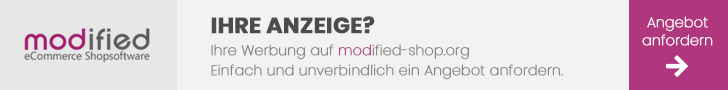Hallo community
ich würde gerne wie in der product_info_v1.html mehrere Bilder auch schon in der Kategorie Übersicht / Artikel Auflistung einbauen.
Habe das aktuelle Shop-Release und nutze das Template tpl_modified
ich vermute, die Datei ist:
product_listing_include.html
doch wie kann ich auf die "more images" Variablen von der product_info_v1.html verweisen?
es würde schon reichen, wenn die 3 Bilder unter dem hauptbild in klein / ohne javascript funktionen ausgegeben werden
es müsste ja hier in dem div class="lb_image" rein
{if (!isset($STARTPAGE) && $smarty.const.PRODUCT_LIST_BOX
== 'true') || ($STARTPAGE == 'true' && $smarty.const.PRODUCT_LIST_BOX_STARTPAGE
== 'true')} {* BOXANSICHT
*} {foreach name
=aussen item
=module_data from
=$module_content} <div
class="listingbox"> <div
class="lb_inner"> <div
class="lb_image"> {if $module_data.PRODUCTS_IMAGE
!= ''} <a href
="{$module_data.PRODUCTS_LINK}"><img
class="unveil" src
="{$tpl_path}css/images/loading.gif" data
-src
="{$module_data.PRODUCTS_IMAGE}" alt
="{$module_data.PRODUCTS_NAME|onlytext}" /></a
> <noscript
><a href
="{$module_data.PRODUCTS_LINK}"><img src
="{$module_data.PRODUCTS_IMAGE}" alt
="{$module_data.PRODUCTS_NAME|onlytext}" /></a
></noscript
> das hier ist vermutlich die stelle aus der product_info_v1.html
mit der foreach schleife
{if $more_images|@count > 0}
<div id
="product_details"> {if $PRODUCTS_IMAGE != ''} <div
class="pd_imagebox"> <div
class="pd_big_image"> <a
class="cbimages" title
="{$PRODUCTS_NAME|onlytext}" href
="{$PRODUCTS_IMAGE|replace:"info_images
":"popup_images
"}"><img itemprop
="image" src
="{$PRODUCTS_IMAGE}" alt
="{$PRODUCTS_NAME|onlytext}" /></a
> </div
> <div
class="zoomtext">{#zoomtext#}</div>
{if $more_images|@count > 0} {foreach item
=more_images_data from
=$more_images} <div
class="pd_small_image"> <a
class="cbimages" title
="{$PRODUCTS_NAME|onlytext}" href
="{$more_images_data.PRODUCTS_IMAGE|replace:"info_images
":"popup_images
"}"><img
class="unveil" src
="{$tpl_path}css/images/loading.gif" data
-src
="{$more_images_data.PRODUCTS_IMAGE|replace:"info_images
":"thumbnail_images
"}" alt
="{$PRODUCTS_NAME|onlytext}" /></a
> <noscript
><a title
="{$PRODUCTS_NAME|onlytext}" href
="{$more_images_data.PRODUCTS_IMAGE|replace:"info_images
":"popup_images
"}"><img src
="{$more_images_data.PRODUCTS_IMAGE|replace:"info_images
":"thumbnail_images
"}" alt
="{$PRODUCTS_NAME|onlytext}" /></a
></noscript
> </div
> {/foreach} <br
class="clearfix" /> {/if} </div
> {/if} Über eine Rückmeldung würde ich mich freuen
mir würde es schon sehr helfen, wenn ich wüsste, wie man auf diese variablen zugreifen kann.
Viele Grüße
Knut
Linkback: https://www.modified-shop.org/forum/index.php?topic=39480.0