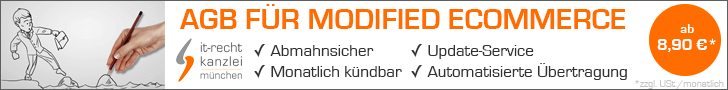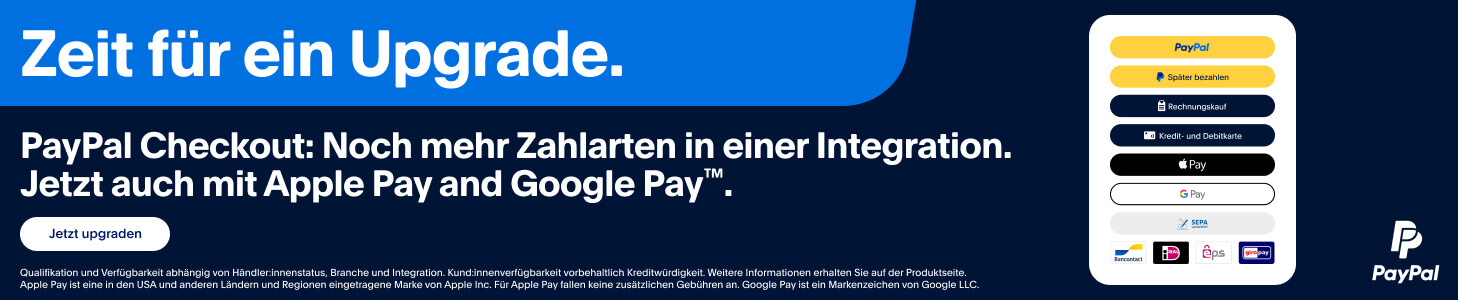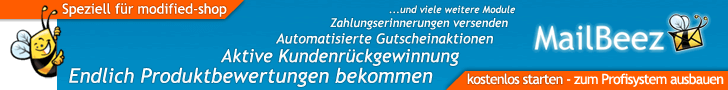Antwort #15 am: 20. August 2018, 16:06:15
Guten Tag und vielen Dank für die Antworten

@ Hanspeter
habe die zwei Dateien nach deinen Angaben entsprechend präpariert, aber ich kann keine Reaktion im Shop entdecken

hab ich etwas vergessen, fehlt da noch etwas

So sieht die
product_listing_v1.html jetzt aus:
{config_load
file="$language/lang_$language.conf" section
="index"}{if $CATEGORIES_HEADING_TITLE}<h1
>{$CATEGORIES_HEADING_TITLE}</h1
>{else}<h1
>{$CATEGORIES_NAME}</h1
>{/if}{if $CATEGORIES_DESCRIPTION || $CATEGORIES_IMAGE || $MANUFACTURER_DROPDOWN} {if $CATEGORIES_IMAGE} <img src
="{$CATEGORIES_IMAGE}" alt
="{$CATEGORIES_NAME}" class="catimage" /><br
/> {/if} {if $CATEGORIES_DESCRIPTION}<div
class="content_area">{$CATEGORIES_DESCRIPTION} </div
><br
/> {/if} {if $MANUFACTURER_DROPDOWN}{$MANUFACTURER_DROPDOWN} <br
/> {/if}{/if}{$NAVIGATION}<div id
="TabbedPanels1" class="TabbedPanels"> <div
class="TabbedPanelsContentGroup"> <div
class="TabbedPanelsContent"> <div
class="product_view_default_frame_product"> {foreach name
=aussen item
=module_data from
=$module_content} <div
class="product_view_default"> {if $module_data.PRODUCTS_IMAGE
!=''} <div
class="product_view_default_image"><a href
="{$module_data.PRODUCTS_LINK}"><img
class="lazy" src
="{$tpl_path}img/loading.gif" longdesc
="{$module_data.PRODUCTS_IMAGE}" alt
="{$module_data.PRODUCTS_NAME}"/></a
><noscript
><a href
="{$module_data.PRODUCTS_LINK}"><img src
="{$module_data.PRODUCTS_IMAGE}" alt
="{$module_data.PRODUCTS_NAME}" class="productImageBorder"/></a
></noscript
></div
> {else}  
; {/if} <div
class="product_view_default_head"><a
>{$module_data.PRODUCTS_NAME
|truncate
:45:"...":true}</a
> <div
class="product_view_default_short">{$module_data.PRODUCTS_SHORT_DESCRIPTION
}</div
></div
> <div
class="product_view_default_price"> <p
class="price">{$module_data.PRODUCTS_PRICE
}</p
> <p
class="taxandshippinginfo">( {$module_data.PRODUCTS_TAX_INFO
}{$module_data.PRODUCTS_SHIPPING_LINK
} )</p
> {if $module_data.PRODUCTS_VPE
} <p
class="vpe">{$module_data.PRODUCTS_VPE
}</p
> {/if} {if $module_data.PRODUCTS_SHIPPING_NAME
} <p
class="shippingtime">{#text_shippingtime#}
{if $module_data.PRODUCTS_SHIPPING_IMAGE
}<img src
="{$module_data.PRODUCTS_SHIPPING_IMAGE}" alt
="{$module_data.PRODUCTS_SHIPPING_NAME}" />{/if} {$module_data.PRODUCTS_SHIPPING_NAME
} </p
> {/if} <p
>Warenbestand
: {$module_data.PRODUCTS_ID
|StockImage_by_ProductsID
}{ratings pID
=$module_data.PRODUCTS_ID width
=50}{if $RATINGS > 0}<br
/>Bewertung
: <a
class="rating" href
="{$module_data.PRODUCTS_LINK}#tab_reviews">{$RATING}</a
>{/if}</p
> </div
><br
/> <div
class="product_view_default_info">{$module_data.PRODUCTS_BUTTON_BUY_NOW
}</div
> <div
class="product_view_default_info2"><a href
="{$module_data.PRODUCTS_LINK}">Details
</a
></div
> {if $module_data.PRODUCTS_PRICE_P
!= ''} <div
class="product_special"><span
><br
/>Sonder
<br
/>Preis
</span
></div
> {/if} {if $module_data.PRODUCTS_OLDNEW
!= ''} <div
class="product_isnew"><span
>Neu
</span
></div
> {/if} </div
> {/foreach} </div
> </div
> </div
></div
>{$NAVIGATION} Und so die
boilerplate.css:
@charset "utf-8";
article, aside, details, figcaption, figure, footer, header, hgroup, nav, section { display: block; }
audio, canvas, video { display: inline-block; *display: inline; *zoom: 1; }
audio:not([controls]) { display: none; }
[hidden] { display: none; }
html {
font-size: 100%; overflow-y: scroll; -webkit-
text-size-adjust: 100%; -ms-text-size-adjust: 100%; }
body{
margin: 0;
font-size: 13px;
line-height: 1.231;
background-repeat: repeat-x;
background-attachment: fixed;
background-image: url(../img/hinter_main.jpg);
background-color: #FFFFFF;
}
body, button, input, select, textarea {
font-family: Play, sans-serif;
color: #000000;
font-weight: lighter;
}
a {
color: #000;
}
a:visited {
color: #666666;
}
a:hover {
color: #007F00;
}
a:focus {
outline: thin dotted;
}
a:hover, a:active {
outline: 0;
}
h1 {
font-weight: lighter;
margin-bottom: 20px;
}
h2{
font-weight: lighter;
margin-bottom: 10px;
}
h3{}
h4{}abbr[title] { border-bottom: 1px dotted; }
b, strong { font-weight: bold; }
blockquote { margin: 1em 40px; }
dfn { font-style: italic; }
hr { display: block; height: 1px; border: 0; border-top: 1px solid #ccc; margin: 1em 0; padding: 0; }
ins { background: #ff9; color: #000; text-decoration: none; }
mark { background: #ff0; color: #000; font-style: italic; font-weight: bold; }
pre, code, kbd, samp { font-family: monospace, monospace; _font-family: 'courier new', monospace; font-size: 1em; }
pre { white-space: pre; white-space: pre-wrap; word-wrap: break-word; }
q { quotes: none; }
q:before, q:after { content: ""; content: none; }
small { font-size: 85%; }
sub, sup { font-size: 75%; line-height: 0; position: relative; vertical-align: baseline; }
sup { top: -0.5em; }
sub { bottom: -0.25em; }
ul, ol { margin: 1em 0; padding: 0 0 0 40px; }
dd { margin: 0 0 0 40px; }
nav ul, nav ol { list-style: none; list-style-image: none; margin: 0; padding: 0; }
img { border: 0; -ms-interpolation-mode: bicubic; vertical-align: baseline; }
svg:not(:root) { overflow: hidden; }
figure { margin: 0; }
form { margin: 0; }
fieldset { border: 0; margin: 0; padding: 0; }
label { cursor: pointer; }
legend { border: 0; *margin-left: -7px; padding: 0; }
button, input, select, textarea { font-size: 100%; margin: 0; vertical-align: baseline; *vertical-align: middle; }
button, input { line-height: normal; *overflow: visible; }
table button, table input { *overflow: auto; }
button, input[type="button"], input[type="reset"], input[type="submit"] { cursor: pointer; -webkit-appearance: button; }
input[type="checkbox"], input[type="radio"] { box-sizing: border-box; }
input[type="search"] { -webkit-appearance: textfield; -moz-box-sizing: content-box; -webkit-box-sizing: content-box; box-sizing: content-box; }
input[type="search"]::-webkit-search-decoration { -webkit-appearance: none; }
button::-moz-focus-inner, input::-moz-focus-inner { border: 0; padding: 0; }
textarea { overflow: auto; vertical-align: top; resize: vertical; }
input:valid, textarea:valid { }
input:invalid, textarea:invalid { background-color: #f0dddd; }
table {
border-collapse: separate;
border-spacing: 0;
empty-cells: show;
}
table.productattributes {
width: 100%;
border-collapse: collapse;
border: none 0px;
}
table.productattributes tr, table.productattributes td {
border-collapse: collapse;
border: none 0px;
}
td.attribute {
width: 40%;
font-weight: bold;
}
td.value{
width: 60%;
}
/*td { vertical-align: top; }*/
.ir { display: block; border: 0; text-indent: -999em; overflow: hidden; background-color: transparent; background-repeat: no-repeat; text-align: left; direction: ltr; }
.ir br { display: none; }
.hidden { display: none !important; visibility: hidden; }
.visuallyhidden { border: 0; clip: rect(0 0 0 0); height: 1px; margin: -1px; overflow: hidden; padding: 0; position: absolute; width: 1px; }
.visuallyhidden.focusable:active, .visuallyhidden.focusable:focus { clip: auto; height: auto; margin: 0; overflow: visible; position: static; width: auto; }
.invisible { visibility: hidden; }
.clearfix:before, .clearfix:after { content: ""; display: table; }
.clearfix:after { clear: both; }
.clearfix { zoom: 1; }
@media print {
* { background: transparent !important; color: black !important; text-shadow: none !important; filter:none !important; -ms-filter: none !important; }
a, a:visited { text-decoration: underline; }
a[href]:after { content: " (" attr(href) ")"; }
abbr[title]:after { content: " (" attr(title) ")"; }
.ir a:after, a[href^="javascript:"]:after, a[href^="#"]:after { content: ""; } Keine Bildverweise anzeigen und keine javascript/internal- Hyperlinks
pre, blockquote { border: 1px solid #999; page-break-inside: avoid; }
thead { display: table-header-group; } h5bp.com/t
tr, img { page-break-inside: avoid; }
img { max-width: 100% !important; }
@page { margin: 0.5cm; }
p, h2, h3 { orphans: 3; widows: 3; }
h2, h3 { page-break-after: avoid; }
}
.shopname{
float: left;
margin-right: 10px;
margin-top: 3px;
}
.template_by{
float: left;
margin-top: 3px;
}
.smilingshops{
float: left;
margin-right: 10px;
margin-left: 5px;
}
.smilingshops a{
color: #FFF;
text-decoration: none;
background-color: #9F9F9F;
padding: 3px;
float: left;
clear: both;
width: 87px;
text-align: center;
-webkit-transition: all 1s ease-in-out;
-moz-transition: all 1s ease-in-out;
-o-transition: all 1s ease-in-out;
transition: all 1s ease-in-out;
}
.smilingshops a:hover{
color: #FFF;
text-decoration: none;
background-color: #ED5E44;
padding: 3px;
float: left;
clear: both;
width: 87px;
text-align: center;
-webkit-transition: all 1s ease-in-out;
-moz-transition: all 1s ease-in-out;
-o-transition: all 1s ease-in-out;
transition: all 1s ease-in-out;
}
.smilingshops_admin{
float: left;
margin-right: 10px;
width: 100%;
margin-bottom: 5px;
}
.smilingshops_admin a{
color: #FFF;
text-decoration: none;
background-color: #FF6600;
padding: 3px;
float: left;
clear: both;
width: 87px;
text-align: center;
-webkit-transition: all 1s ease-in-out;
-moz-transition: all 1s ease-in-out;
-o-transition: all 1s ease-in-out;
transition: all 1s ease-in-out;
}
.smilingshops_admin a:hover{
color: #FFF;
text-decoration: none;
background-color: #DCDADD;
padding: 3px;
float: left;
clear: both;
width: 87px;
text-align: center;
-webkit-transition: all 1s ease-in-out;
-moz-transition: all 1s ease-in-out;
-o-transition: all 1s ease-in-out;
transition: all 1s ease-in-out;
}
.copyright{
float: left;
padding: 0 0 5px;
width: 100%;
}
.parseTime{
float: left;
width: 100%;
}
.reView { display: none; }
/* BOF - PDFBill */
.order_price_total {
font-size: 16px;
font-weight:bold;
color:#ff0000;
border-bottom: 4px double #000;
border-top: 1px solid #000;
}
/* EOF - PDFBill */
/* BOF - Attribut Matrix mit Bild */
#preview{
width: auto;
position: absolute;
background: #e2f9ef;
display: none;
color: #000;
text-align: center;
z-index: 100;
}
#preview .preview_img{
text-align: center;
z-index: 101;
}
#preview .news_to_image_grid {
position: absolute;
z-index: 105;
margin: -8px 0px 0px -15px;
text-align: left;
}
#preview .preview_attrib_txt{
margin: 0;
padding: 0;
text-align: left;
}
.soldout_tbl_image {
position: absolute;
z-index: 20;
margin: 1px 0px 0px 1px;
text-align: center;
}
.matrixtbl_img {
padding: 0;
margin: 0;
z-index: 10;
text-align: center;
}
.previewimgthumb{
border: 1px solid #fff;
}
/* Matrix-Tab */
#tab_matrix_preview{
margin: 0px 0px 0px 0px;
width: auto;
padding-top: 3px;
padding-bottom: 15px;
}
#matrix_options{
padding-top: 15px;
padding-bottom: 20px;
}
/* Matrix-Table */
#matrix_preview_tbl{
margin: 0;
padding: 0px 0px 0px 0px;
}
#matrix_preview_tbl .attributes-odd{
vertical-align: middle;
}
.matrix_tbl_smalltxt{
font-size: 9px;
}
#matrix_preview_tbl .dataTableHeadingContent {
vertical-align: middle;
font-size: 11px;
font-weight: bold;
}
#matrix_preview_tbl .dataTableHeadingRow{
background: url("../img/bg_tblheader.gif") repeat-x scroll 0 0 ;
color: #000000;
margin: 0 auto;
padding: 2px 8px 0;
font-size: 11px;
font-weight: bold;
}
#matrix_preview_tbl .attribut_02{
clear: both;
}
#matrix_preview_tbl td{
border-bottom: solid #fff 1px;
}
/* EOF - Attribut Matrix mit Bild */
/* BOF - PersoCheck */
input[type="text"], input[type="password"] {
background-color: #FFF;
border-color: #c6c6c6 #dadada #eaeaea;
border-radius: 0;
border-style: solid;
border-width: 1px;
box-sizing: border-box;
color: #000;
padding: 10px 8px;
vertical-align: middle;
width: 100%;
}
.fieldtext, .fieldtext_stern {
display: block;
font-size: 11px;
font-weight: bold;
line-height: 15px;
padding: 0 0 3px;
}
/* EOF - PersoCheck */
table.cat_listing{background:#fff;}
table.cat_listing td{text-align:center;}
table.cat_listing td img{width:100%;height:auto;max-width:145px;
}
/* BOF - Calculator */
#sum {
color: #FF0000;
}
#sum2 {
color: #FF0000;
}
#erg18shot {
color: #FF0000;
}
#erg20shot {
color: #FF0000;
}
.content {
background-color: #E2F9EF;
box-shadow: 2px 2px 5px black;
width: 300px;
padding: 5px;
margin: 5px auto;
text-align: center;
border: 1px solid #000000;
border-radius: 5px;
}
#shots {
background-color: #FFFFFF;
text-align: center;
width: 40px;
height: 30px;
padding:1px 1px;
border: 1px solid #000000;
border-radius: 2px;
}
#nikotin {
background-color: #E2F9EF;
text-align: center;
width: 40px;
height: 30px;
padding:1px 1px;
border: 1px solid #000000;
border-radius: 2px;
}
#soll {
background-color: #FFFFFF;
text-align: center;
width: 40px;
height: 30px;
padding:1px 1px;
border: 1px solid #000000;
border-radius: 2px;
}
#baseml {
background-color: #FFFFFF;
text-align: center;
width: 40px;
height: 30px;
padding:1px 1px;
border: 1px solid #000000;
border-radius: 2px;
}
#soll2 {
background-color: #FFFFFF;
text-align: center;
width: 40px;
height: 30px;
padding:1px 1px;
border: 1px solid #000000;
border-radius: 2px;
}
/* EOF - Calculator */
.contact_classes input[type="checkbox"] {
float: left;
height: 20px;
line-height: 30px;
margin-bottom: 10px;
margin-right: 10px;
width: 2% !important;
}
.contact_classes input[type="image"] {
width: auto !important;
}
.embed-container {
position: relative;
padding-bottom: 56.25%; /* ratio 16x9 */
height: 0;
overflow: hidden;
width: 100%;
height: auto;
}
.embed-container iframe {
position: absolute;
top: 0;
left: 0;
width: 100%;
height: 100%;
}
/* ratio 4x3 */
.embed-container.ratio4x3 {
padding-bottom: 75%;
}
/* BOF - New Flags */
.product_view_default {
position: relative;
}
.product_isnew {
position: absolute;
left: -5px;
top: -5px;
z-index: 1;
overflow: hidden;
width: 75px; height: 75px;
text-align: right;
}
.product_isnew span {
font-size: 10px;
font-weight: bold;
color: #FFF;
text-transform: uppercase;
text-align: center;
line-height: 20px;
transform: rotate(-45deg);
-webkit-transform: rotate(-45deg);
width: 100px;
display: block;
background: #79A70A;
background: linear-gradient(#9BC90D 0%, #79A70A 100%);
box-shadow: 0 3px 10px -5px rgba(0, 0, 0, 1);
position: absolute;
top: 19px; left: -21px;
}
/* EOF - New Flags */
/* BOF - Sale Flags */
.product_special {
position: absolute;
right: 30px;
top: 5px;
z-index: 1;
overflow: hidden;
width: 75px; height: 75px;
text-align: right;
}
.product_special span {
font-size: 10px;
/*font-weight: bold;*/
color: #FFF;
/*text-transform: uppercase;*/
text-align: center;
/*! line-height: 20px; */
/*! transform: rotate(45deg); */
/*! -webkit-transform: rotate(45deg); */
width: 55px;
height: 55px;
display: block;
background: #79A70A;
background: linear-gradient(#F70505 0%, #8F0808 100%);
box-shadow: 0 3px 10px -5px rgba(0, 0, 0, 1);
position: absolute;
top: 5px; right: 5px;
border-radius: 50%;
}
/* EOF - Sale Flags */
/* BOF - Quickinfo Mouseover */
.product_view_default_head {
cursor: pointer;
position: relative;
}
.product_view_default_short {
border: 1px solid #e3e3e3;
background: white;
width: auto;
max-width: 300px;
height: auto;
padding: 10px;
z-index: 500;
position: absolute;
top: 25px;
left: 0;
cursor: default;
display: inline-block;
}
.product_view_default_head > .product_view_default_short {
visibility: hidden;
opacity: 0;
transition: visibility 0s linear 0.4s, opacity 0.4s linear;
}
.product_view_default_head:focus > .product_view_default_short,.product_view_default_head:hover > .product_view_default_short {
visibility: visible;
opacity: 1;
transition-delay: 0s;
-webkit-transition: opacity 0.2s ease-in;
-moz-transition: opacity 0.2s ease-in;
-ms-transition: opacity 0.2s ease-in;
-o-transition: opacity 0.2s ease-in;
transition: opacity 0.2s ease-in;
}
/* EOF - Quickinfo Mouseover */
Die Dateien habe ich vorsichtshalber auch unten angehängt.
Herr_Bert