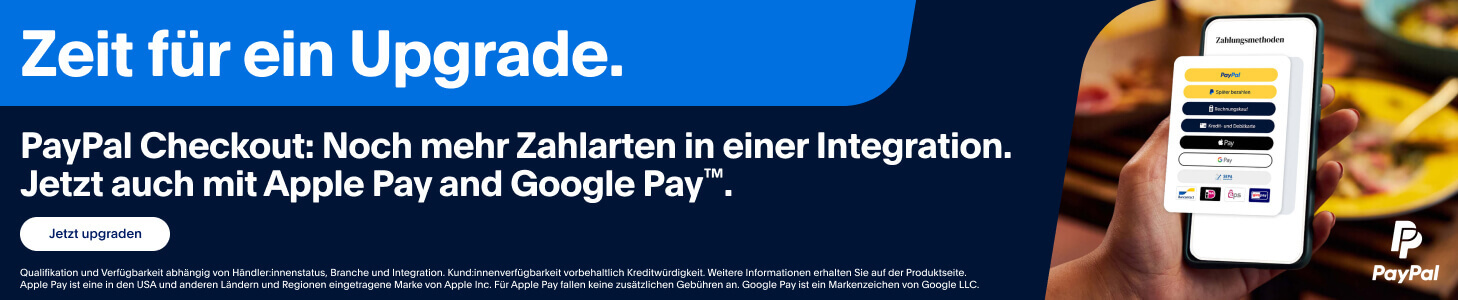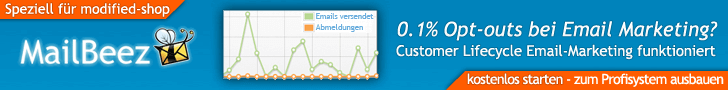Hallo Zusammen,
wie ich durch Google herausgefunden habe, bin ich mit meinem Problem nicht alleine. Ich habe eine alte Shop-Installation auf den Tisch bekommen (v1.05 dated: 2010-07-18 SP1a) und ich soll nun SSL aktivieren.
Nach Umstellung von http auf https habe ich das Problem, dass das Backend nicht mehr zur Verfügung steht. Alle Requests werden auf /shop/account.php weitergeleitet und die Tabs reagieren gar nicht mehr.
Ich habe folgendes bereits versucht:
includes/configure.php
define('HTTP_SERVER', 'https://www.domain.com/shop'); // eg, http://localhost - should not be empty for productive servers define('HTTPS_SERVER', 'https://www.domain.com/shop'); // eg, https://localhost - should not be empty for productive servers define('ENABLE_SSL', true); admin/includes/configure.php
define('HTTP_SERVER', 'https://www.domain.com/shop'); define('HTTP_CATALOG_SERVER', 'http://www.domain.com/shop'); define('HTTPS_CATALOG_SERVER', 'https://www.domain.com/shop'); define('ENABLE_SSL_CATALOG', 'true'); .htaccess
# $Id: .htaccess,v 1.5 2005/05/19 17:09:19 Administrator Exp $
#
# This is used with Apache WebServers
#
# For this to work, you must include the parameter 'Options' to
# the AllowOverride configuration
#
# Example:
#
#<Directory "/usr/local/apache/htdocs">
# AllowOverride Options
#</Directory>
#
# 'All' with also work. (This configuration is in the
# apache/conf/httpd.conf file)
# The following makes adjustments to the SSL protocol for Internet
# Explorer browsers
<IfModule mod_setenvif.c>
<IfDefine SSL>
SetEnvIf User-Agent ".*MSIE.*" \
nokeepalive ssl-unclean-shutdown \
downgrade-1.0 force-response-1.0
</IfDefine>
</IfModule>
# Fix certain PHP values
# (commented out by default to prevent errors occuring on certain
# servers)
#<IfModule mod_php4.c>
# php_value session.use_trans_sid 0
# php_value register_globals 1
#</IfModule>
#-- set expire header for image, pdf, js and css files for 30 days
#<FilesMatch "\.(ico|pdf|jpg|jpeg|png|gif|js|css)$" >
# Header set Cache-Control "max-age=2592000, public"
#</FilesMatch>
#-- Turn off ETags in HTTP-header
#FileETag None
#-- Call time pass reference error ?!
#php_flag allow_call_time_pass_reference On
#-- XTC Session only on first visit
#php_flag session.use_trans_sid 0
#-----------------------------------------
#- SEO Hartmut König
#-----------------------------------------
#-- ! Comment this line, if you get an ERROR 500 !
#Options +FollowSymlinks
# http://httpd.apache.org/docs/misc/rewriteguide.html
RewriteEngine on
RewriteCond %{HTTP_HOST} !^www\. [NC]
RewriteCond %{HTTP_HOST} !\.(.*)\. [NC]
RewriteCond %{HTTP_HOST} !^localhost [NC]
RewriteRule ^ https://www.%{HTTP_HOST}%{REQUEST_URI} [R=301,L]
RewriteCond %{HTTPS} off
RewriteCond %{SERVER_PORT} !^443$
RewriteCond %{HTTP:X-Forwarded-Proto} !https
RewriteRule ^ https://%{HTTP_HOST}%{REQUEST_URI} [R=301,L]
#-- Sitemap
RewriteRule ^sitemap(.*)\.html$ /shop_content.php?coID=8 [qsappend,L]
##-- Kategorien
RewriteCond %{REQUEST_URI} (.*):::([_0-9]+):([_0-9]+)\.html$
RewriteRule (.*):::([_0-9]+):([_0-9]+)\.html$ /index.php?cPath=$2&page=$3 [qsappend,L]
RewriteCond %{REQUEST_URI} (.*):::([_0-9]+)\.html$
RewriteRule (.*):::([_0-9]+)\.html$ /index.php?cPath=$2 [qsappend,L]
##-- Produkte
RewriteRule (.*)::(.+)\.html$ /product_info.php?products_id=$2 [qsappend,L]
##-- Content
RewriteRule (.*):_:([0-9]+)\.html$ /shop_content.php?coID=$2 [qsappend,L]
##-- Manufacturers
RewriteCond %{REQUEST_URI} (.*):.:([_0-9]+):([_0-9]+)\.html$
RewriteRule (.*):.:([_0-9]+):([_0-9]+)\.html$ /index.php?manufacturers_id=$2&page=$3 [qsappend,L]
RewriteCond %{REQUEST_URI} (.*):.:([_0-9]+)\.html$
RewriteRule (.*):.:([0-9]+)\.html$ /index.php?manufacturers_id=$2 [qsappend,L]
##-- Fehlerseiten auf die Sitemap lotsen
ErrorDocument 400 /sitemap.html?error=400
ErrorDocument 401 /sitemap.html?error=401
ErrorDocument 402 /sitemap.html?error=402
ErrorDocument 403 /sitemap.html?error=403
ErrorDocument 404 /sitemap.html?error=404
ErrorDocument 500 /sitemap.html?error=500
##-- BOF - Tomcraft - 2009-09-09 - Use canonical URLs
# (don't use if your shop runs on a subdomain!)
#
#RewriteCond %{HTTP_HOST} !^www\. [NC]
#RewriteRule ^(.*)$ http://www.%{HTTP_HOST}/$1 [L,R=301]
#
##-- EOF - Tomcraft - 2009-09-09 - Use canonical URLs
Hat jemand eine Idee, was ich noch versuchen kann? Ich bin auch etwas irritiert über den folgenden Block aus der admin/includes/application_top.php
//BOF - DokuMan - 2010-10-29 - added missing variables for determining $current_domain if (file_exists(DIR_WS_INCLUDES
. 'request_type.php')) { include (DIR_WS_INCLUDES
. 'request_type.php'); } else { $request_type = 'NONSSL'; } // set the top level domains $http_domain = xtc_get_top_level_domain
(HTTP_SERVER
); //$https_domain = xtc_get_top_level_domain(HTTPS_SERVER); //$current_domain = (($request_type == 'NONSSL') ? $http_domain : $https_domain); $current_domain = $http_domain; //currently no https_domain support //EOF - DokuMan - 2010-10-29 - added missing variables for determining $current_domain Linkback: https://www.modified-shop.org/forum/index.php?topic=39084.0