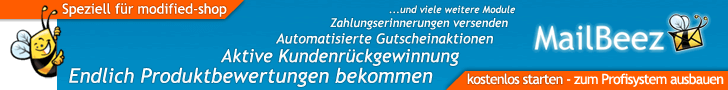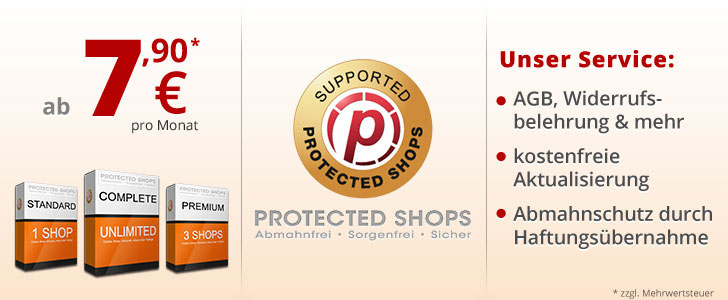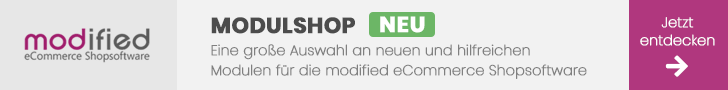
Seiten: 1 Nach unten
Seiten: 1 Nach oben
Eigene Schriftart einbinden
Begonnen von techway am Bastelecke
7 Antworten
5005 Aufrufe
5005 Aufrufe
01. Mai 2011, 10:42:06
von terrenal
Schriftart in E-Mails ändern
Begonnen von m.susok am Bastelecke
2 Antworten
1078 Aufrufe
1078 Aufrufe
16. Februar 2020, 19:52:41
von m.susok
Schriftart und Schriftfarbe von Buttons
Begonnen von Mighdaad am Installation / Update
2 Antworten
2454 Aufrufe
2454 Aufrufe
16. Oktober 2012, 11:59:42
von jannemann