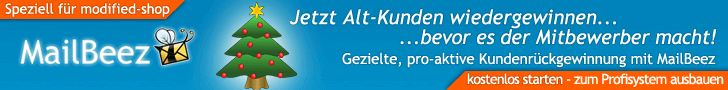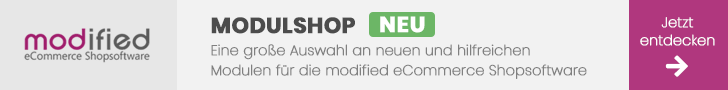
Seiten: 1 Nach unten
Seiten: 1 Nach oben
Registrieren/Anmelden Pop Up?
Begonnen von GymFreak am Admin- und Shopbereich
4 Antworten
3520 Aufrufe
3520 Aufrufe
31. März 2014, 01:48:58
von noRiddle (revilonetz)
"Hallo! Einloggen oder Neu anmelden"
Begonnen von JoEy am Bastelecke
21 Antworten
15511 Aufrufe
15511 Aufrufe
16. Juni 2018, 22:56:10
von Blaumann