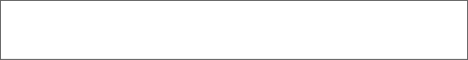Artikelattribute: Es sollen Klammern um den Aufpreis gesetzt werden - aber wie?Gutschein an alle Kunden möglich?
Umstellung auf HTTPS Version v2.0.3.0
Begonnen von Liezeu am Installation / Update
10 Antworten
7063 Aufrufe
7063 Aufrufe
27. April 2018, 15:56:57
von Liezeu