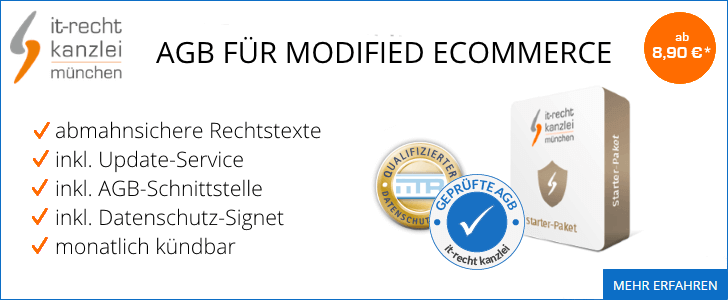Antwort #1 am: 28. Februar 2016, 20:10:08
<center> <script type="text/javascript" src="http://ajax.googleapis.com/ajax/libs/jquery/1.3.2/jquery.min.js">
</script><script type="text/javascript" src="http://u.jimdo.com/www62/o/se2638f08eddfc235/userlayout/js/fadeslideshow.js">
//<![CDATA[
/***********************************************
* Ultimate Fade In Slideshow v2.0- (c) Dynamic Drive DHTML code library (www.dynamicdrive.com)
* This notice MUST stay intact for legal use
* Visit Dynamic Drive at http://www.dynamicdrive.com/ for this script and 100s more
***********************************************/
//]]>
</script><script type="text/javascript">
//<![CDATA[
var mygallery=new fadeSlideShow({
wrapperid: "fadeshow1", //ID of blank DIV on page to house Slideshow
dimensions: [300, 300], //width/height of gallery in pixels. Should reflect dimensions of largest image
imagearray: [
["http://shop.asia-stone.de/images/Diashow 3.1.jpg", "", "", ""],
["http://shop.asia-stone.de/images/Diashow 3.2.jpg", "", "", ""],
["http://shop.asia-stone.de/images/Diashow 3.3.jpg", "", "", ""],
["http://shop.asia-stone.de/images/Diashow 3.4.jpg", "", "", ""],
["http://shop.asia-stone.de/images/Diashow 3.5.jpg", "", "", ""],
["http://shop.asia-stone.de/images/Diashow 3.6.jpg", "", "", ""]
],
displaymode: {type:'auto', pause:5000, cycles:0, wraparound:false, randomize:true},
persist: false, //remember last viewed slide and recall within same session?
fadeduration: 3000, //transition duration (milliseconds)
descreveal: "peekaboo",
togglerid: ""
})
//]]>
</script>
<div id="fadeshow1"> </div>
</center>