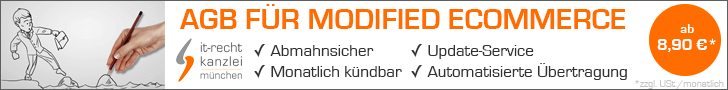Antwort #3 am: 23. Januar 2016, 13:54:18
Hallo,
jeweils für
#sys_youtube und #sys_googleplus die Werte für top: entsprechend ändern.
/* Begin Show your social networks thanks to MaXiForum.cz for the idea and the new code*/
#sys_contact {
display:scroll;
position:fixed;
top:150px;right:0px;
background-image: url(/images/sys/contact.png);
background-position: 0px 0px;
width: 40px;
height: 40px;
text-decoration: none;
}
#sys_twitter {
display:scroll;
position:fixed;
top:200px;right:0px;
background-image: url(/images/sys/twitter1.png); /* Alternativ mann such das Bild twitter2.png benutzt werden */
background-position: 0px 0px;
width: 40px;
height: 40px;
text-decoration: none;
}
#sys_facebook {
display:scroll;
position:fixed;
top:250px;right:0px;
background-image: url(/images/sys/facebook.png);
background-position: 0px 0px;
width: 40px;
height: 40px;
text-decoration: none;
}
#sys_googleplus {
display:scroll;
position:fixed;
top:300px;
right:0px;
background-image: url(/images/sys/googleplus.png);
background-position: 0px 0px;
width: 40px;
height: 40px;
text-decoration: none;
}
#sys_youtube {
display:scroll;
position:fixed;
top:350px;
right:0px;
background-image: url(/images/sys/youtube.png);
background-position: 0px 0px;
width: 40px;
height: 40px;
text-decoration: none;
}
#sys_contact:hover, #sys_twitter:hover, #sys_rss:hover, #sys_facebook:hover, #sys_googleplus:hover, #sys_xing:hover, #sys_linkedin:hover, #sys_pinterest:hover, #sys_youtube:hover {
background-position: 0px 39px;
}
/* End Show your social networks */
Das kann man alles mit firebug o.ä. im Browser kontrollieren/untersuchen....
Gruss
Jürgen