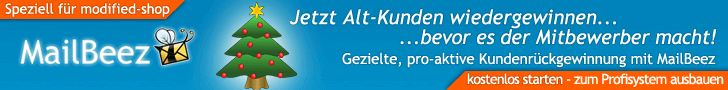am: 12. Januar 2015, 00:10:36
Hallo liebes Forum
Ich möchte zuerst das tolle Forum sowie die Hilfestellungen loben - echt super. Ich bin was modified eCommerce Shopsoftware anbelangt absoluter Neuling...auch meine html-Kenntnisse bin ich stetig am aufbauen. Gerade bin ich an einem Shop dran und habe (wohl für die Profis von Euch) eine einfache frage..

:
Ich versuche seit Stunden die box_whatsnew.html so zu konfigurieren, dass auf der Startseite 3 oder mehr
verschiedene neue Artikel angezeigt werden - so nach dem Zufallsprinzip....leider habe ich es nur soweit geschafft dass ich zwar 3 Artikel sehe, aber das sind immer die gleichen..

1. reicht es den Code nur unter box_whatsnew zu anzupassen?
2. muss ich bei den Artikeln noch was angeben - z.B. Reihenfolge?
Mein Code:
{config_load
file="$language/lang_$language.conf" section
="boxes"}<h2
class="boxheader"><a href
="{$LINK_NEW_PRODUCTS}">{#heading_whatsnew#}</a></h2>
<div
class="boxbody"> {if $box_content.PRODUCTS_IMAGE
!=''}<p
class="center"><a href
="{$box_content.PRODUCTS_LINK}"><img src
="{$box_content.PRODUCTS_IMAGE}" alt
="{$box_content.PRODUCTS_NAME}" class="productboximage"/></a
></p
>{/if} <p
class="center"><a href
="{$box_content.PRODUCTS_LINK}"><strong
>{$box_content.PRODUCTS_NAME
}</strong
></a
><br
/>{$box_content.PRODUCTS_PRICE
} {if $box_content.PRODUCTS_VPE
}<br
/>{$box_content.PRODUCTS_VPE
}{/if} <br
/>{$box_content.PRODUCTS_TAX_INFO
}{$box_content.PRODUCTS_SHIPPING_LINK
}</p
>{if $box_content.PRODUCTS_IMAGE
!=''}<p
class="center"><a href
="{$box_content.PRODUCTS_LINK}"><img src
="{$box_content.PRODUCTS_IMAGE}" alt
="{$box_content.PRODUCTS_NAME}" class="productboximage"/></a
></p
>{/if} <p
class="center"><a href
="{$box_content.PRODUCTS_LINK}"><strong
>{$box_content.PRODUCTS_NAME
}</strong
></a
><br
/>{$box_content.PRODUCTS_PRICE
} {if $box_content.PRODUCTS_VPE
}<br
/>{$box_content.PRODUCTS_VPE
}{/if} <br
/>{$box_content.PRODUCTS_TAX_INFO
}{$box_content.PRODUCTS_SHIPPING_LINK
}</p
>{if $box_content.PRODUCTS_IMAGE
!=''}<p
class="center"><a href
="{$box_content.PRODUCTS_LINK}"><img src
="{$box_content.PRODUCTS_IMAGE}" alt
="{$box_content.PRODUCTS_NAME}" class="productboximage"/></a
></p
>{/if} <p
class="center"><a href
="{$box_content.PRODUCTS_LINK}"><strong
>{$box_content.PRODUCTS_NAME
}</strong
></a
><br
/>{$box_content.PRODUCTS_PRICE
} {if $box_content.PRODUCTS_VPE
}<br
/>{$box_content.PRODUCTS_VPE
}{/if} <br
/>{$box_content.PRODUCTS_TAX_INFO
}{$box_content.PRODUCTS_SHIPPING_LINK
}</p
></div
> Ich möchte mich bereits jetzt herzlich bedanken für Eure Hilfe.
lg Simon
Linkback: https://www.modified-shop.org/forum/index.php?topic=31940.0