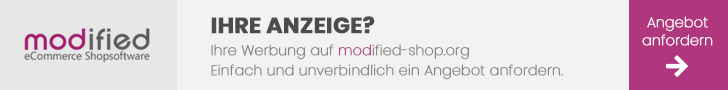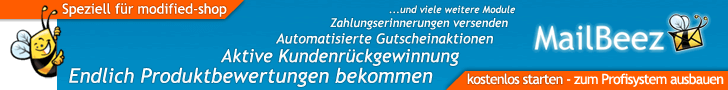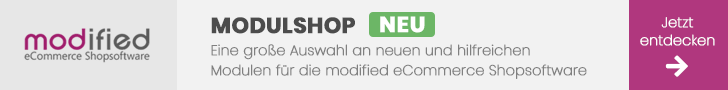Antwort #4 am: 10. Dezember 2014, 22:16:53
Herzlichen Dank euch für das Feedback!
Du hast natürlich Recht, Ralph, die Geburtstagsliste ist so nicht schön.
Ich habe noch folgendes ergänzt:
#AutoNumber1{
border-top: 1px solid #b40076 !important;
border-radius:5px;
margin:5px;
padding:5px;
}
#AutoNumber1 *{
background:none !important;
}
Es sieht nun so aus:
[ Für Gäste sind keine Dateianhänge sichtbar ]
Noch einmal das zusammengefasste CSS:
.button, a.button, span.button, input.button,
a.button:link,
a.button:visited,
a.button:active
{
background: #f4f4f4;
background-image: -webkit-linear-gradient(top, #f4f4f4, #bbb);
background-image: -moz-linear-gradient(top, #f4f4f4, #bbb);
background-image: -ms-linear-gradient(top, #f4f4f4, #bbb);
background-image: -o-linear-gradient(top, #f4f4f4, #bbb);
background-image: linear-gradient(to bottom, #f4f4f4, #bbb);
-webkit-border-radius: 5;
-moz-border-radius: 5;
border-radius: 5px;
text-shadow: 1px 1px 0px #eee;
font-family: Arial;
color: #333;
font-size: 11px;
line-height:15px;
padding: 6px 10px 6px 10px;
border: solid #aaa 1px;
text-decoration: none;
margin:3px 5px;
display:inline-block;
min-width:100px;
text-align:center;
min-height:15px;
}
input.button{
min-height:30px;
}
.button:hover,
a.button:hover,
span.button:hover,
button.button:hover
{
background: #f0f0f0;
background-image: -webkit-linear-gradient(top, #f0f0f0, #a6a6a6);
background-image: -moz-linear-gradient(top, #f0f0f0, #a6a6a6);
background-image: -ms-linear-gradient(top, #f0f0f0, #a6a6a6);
background-image: -o-linear-gradient(top, #f0f0f0, #a6a6a6);
background-image: linear-gradient(to bottom, #f0f0f0, #a6a6a6);
text-decoration: none;
}
.boxCenter{
border:0;
background:#fff;
}
.contentTable{
border-radius:5px;
margin:5px;
padding:5px;
}
.contentTable:first-child{
margin-top:0;
}
.contentTable td{
border-radius:5px
}
.infoBoxHeading{
padding:10px;
background:none;
font-size:1.2em;
text-shadow: 2px 2px 0px #fff;
}
.infoBoxHeading:last-child{
border-bottom:0;
}
.infoBoxContent{
background:none;
color:#444;
}
input[type=text], input[type=password], select{
border:1px solid #aaa;
border-radius:5px;
padding:5px;
}
.searchbar{
height:35px !important;
}
.dataTableHeadingContent{
padding:7px;
border-right:none;
background: #f6f6f6;
}
.dataTableHeadingContent:last-child{
border-right: 1px solid #cccccc;
}
.dataTableRow{
background:#fafafa;
}
.dataTableRowSelected{
background:#eaeaea;
}
.dataTableContent{
padding:4px;
}
.pageHeading{
font-size:22px;
text-shadow: 1px 1px 0px #ddd;
color:#333;
}
body{
color:#333;
}
#AutoNumber1{
border-top: 1px solid #b40076 !important;
border-radius:5px;
margin:5px;
padding:5px;
}
#AutoNumber1 *{
background:none !important;
}
Nochmal Danke und viele Grüße
Marcus