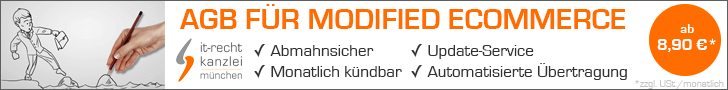Hallo,
nachdem mir Hanspeter vorhin so schnell geholfen hat, bin ich jetzt ganz heiß
Ich habe folgendes Problem:
Meine Kategorien werden falsch angezeigt. Siehe Hardcopy.
Ich hätte gerne, dass die Kategorien richtig angezeigt werden und zwar linksbündig und alphabetisch aufsteigend.
Ich denke, ich muss das in der boxes.css machen (Datei anbei).
Leider fehlen mir hier die Kenntnisse.
Kann mir jemand helfen?
Danke in voraus.
Gruß Stefan
Technische Spezifikation:
Link zum Shop:
www.anderes-spielen.deTemplate: simple-xtc
Shopssoftware: modified eCommerce Shopssoftware v1.06 rev 4356 dated: 2013-01-23
Datenbank Version: "MOD_1.0.6.0"
PHP-Version: PHP 5.4
MySQL-Version: MySQL5
@charset 'utf-8';
#boxes_1,#boxes_2,#boxes_3,#boxes_4,#boxes_5,#boxes_6{
width: 100%;
float: left;
}
#boxes_2,#boxes_3,#boxes_4,#boxes_5,#boxes_6{
}
/* Box IDs */
#boxCart,
#boxQuickie,
#boxAdmin,
#boxBestSellers,
#boxLastViewed,
#boxLogin,
#boxNewsletter,
#boxSearch,
#boxSofortueberweisung, /* Noch Uebersetzen */
#boxWhatsnew,
#boxCategories,
#boxContent,
#boxCurrencies,
#boxCustomer_Group_Info,
#boxInfobox,
#boxChangeLangeuages,
#boxOrder_history,
#boxReviews,
#boxSpecials,
#boxManufacturers,
#boxGuestnewsletter,
#boxManufacturers_Info{}
/* Box classes */
.box{}
.boxContainer{}
.boxTax{}
.boxVPE {}
.cartContainer{}
.bestProduct{}
.bestProductPrice{}
.bestProductImage{}
/**************************** Box Styling ****************************/
/* Global styling for bottom boxes*/
/*.box{
background: #fff url('img/box_bg.gif') repeat-x left top;
border: 1px solid #eee;
width: 33%;
margin: 1em 1em;
float: left;
padding: .5em .75em;
}
.box h4{
font-size: 110%;
font-weight: normal;
margin-bottom: .5em;
}
*/
/**** boxContent Start ****/
#boxContent{padding-top: .25em; }
#boxContent ul {
margin-left: 0
}
#boxContent ul li {display: inline; margin: 0 2em 0 0}
#boxContent ul li a {
padding: em 0em;
font-size: 90%
}
/**** boxContent End ****/
/**** boxCategories Start ****/
#boxCategories{
z-index: 1;
width: 100%;
float: right;
}
/**** boxCategories End ****/
#checkoutProcess{
background: #fff url('img/box_bg.gif') repeat-x left top;
border: 1px solid #eee;
width: 100%;
float: left;
margin-top: .5em;
}
#checkoutProcess ul{border-right: 1px solid #A5B0BE;padding: 0; margin: 0;}
#checkoutProcess li{float: left; display: block; width: 24.5%; padding: .25em 0 0 0; margin: 0;text-align: center;height: 40px;border: 1px solid #A5B0BE; border-width: 0px 1px 0 0;}
#checkoutProcess .liNoBorder{border-width: 0}
li.now{list-style-type: none; background: url(img/process_now.gif) no-repeat center 22px;}
li.later{list-style-type: none;background: url(img/process_later.gif) no-repeat center 22px;}
li.ready{list-style-type: none; background: url(img/process_ready.gif) no-repeat center 22px;}
/* Form BoxSearch Start */
#quick_find input{margin:0; padding:0; float: left}
/* Form BoxSearch End */
/* Form BoxQuickie Start */
#quick_add input{margin:0; padding:0; float: left}
/* Form BoxQuickie End */
/* Style boxWhatsnew Start */
#boxWhatsnew .txtAlignCenter{border: 1px solid #eee; background-color: #fff}
#boxWhatsnew img{}
#boxWhatsnew h5{margin-top: .75em; font-size: 85%; font-weight: bold}
#boxWhatsnew p{padding: .25em 0 0 1em; font-size: 70%}
/* Style boxWhatsnew End */
/* Style box_last_viewed Start */
#boxLastViewed .txtAlignCenter{border: 1px solid #eee; background-color: #fff}
#boxLastViewed img{}
#boxLastViewed h5{margin-top: .75em; font-size: 85%; font-weight: bold}
#boxLastViewed p{padding: .25em 0 0 1em; font-size: 70%}
#boxLastViewed .txtAlignLeft{padding-left: 0;}
/* Style box_last_viewed End */
/* Style boxBestSellers Start */
#boxBestSellers ol {margin: 0; padding:0; }
#boxBestSellers ol li {margin-bottom: .25em}
/* Style boxBestSellers End */
/* Style boxReviews Start
#boxReviews .infoBoxContents {vertical-align:middle}
#boxReviews .infoBoxContents a {font-size: 80%; float: left; margin: .5em;}
#boxReviews .infoBoxContents img{padding: .5em; border: 1px solid #eee; background-color:#fff}
Style boxReviews End */
/* Style boxReviews Start */
#boxReviews .txtAlignCenter{border: 1px solid #eee; background-color: #fff}
#boxReviews p{padding: .25em 0 0 0; font-size: 70%}
/* Style boxReviews End */
#topbar{padding-right: 5px;text-align:right }
#boxAdmin {position: relative; text-align:right;top: 4px;background-color:transparent;display:inline;padding: 0 10em 0 5px}
#boxAdmin .dropdown{left:0}
#box_search {position: relative; text-align:right;top: 4px;background-color:transparent;display:inline;padding: 0 5px}
#box_cart {position: relative; text-align:right;top: 4px;background-color:transparent; display:inline;padding: 0 5px}
#loglink{position: relative; text-align:right;top: 4px;background-color:transparent; display:inline;padding: 0 5px; margin-right:10em;}
#loginlink{position: relative; text-align:right;top: 4px;background-color:transparent; display:inline;padding: 0 5px;}
#checkoutlink{position: relative; text-align:right;top: 4px;background-color:transparent; display:inline;padding: 0 5px}
.dropdown{display: none}
.dropdown{
width: 250px;
background-color: #f6f6f6;
color: #A5B0BE;
position: absolute;
z-index: 20;
margin-top: 4px;
padding: 5px;
border: 1px solid #eee;
border-top:none;
text-align: left;
right:5px
}
.dropdown a{font-weight: normal;font-size: 100%;}
.serviceNav {display: inline; background-color: #f6f6f6; height: 20px; color: #ffa800;}
.serviceNav a{ font-weight:bold; font-size: 80%;padding: 0 5px 2px 5px;}
#quick_find legend{font-size: 100%;text-align: left; color: #A5B0BE; font-weight:bold}
.cartPrize{float:right; font-size: 90%}
.cartProduct{border-bottom: 1px solid #A5B0BE}
.box{
background: #fff url('img/box_bg.gif') repeat-x left top;
border: 1px solid #eee;
padding: 10px
}
.adressbox{
background: #fff url('img/box_bg.gif') repeat-x left top;
border: 1px solid #eee;
width: 16em;
margin: 1em 1em;
float: left;
padding: .5em .75em;
}
Linkback: https://www.modified-shop.org/forum/index.php?topic=31188.0