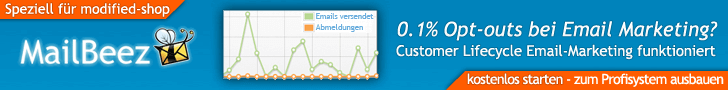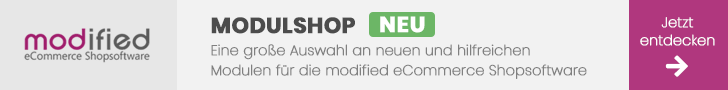Seiten: 1 Nach unten
Seiten: 1 Nach oben
ANLEITUNG: Bestseller, TOP, NEW Product-Slider-BoxBETA MODUL: Push-Benachrichtigung bei neuer Bestellung ans Handy senden
1 Antworten
5663 Aufrufe
5663 Aufrufe
22. Juli 2012, 16:54:27
von 0815
Attribute in den Warenkorb übergeben
Begonnen von fish am Bastelecke
0 Antworten
2052 Aufrufe
2052 Aufrufe
07. Juni 2012, 09:32:11
von fish
Auswählbare Attribute im Warenkorb
Begonnen von mei chan am Bastelecke
9 Antworten
2826 Aufrufe
2826 Aufrufe
16. Februar 2019, 22:28:06
von Tante Uschi