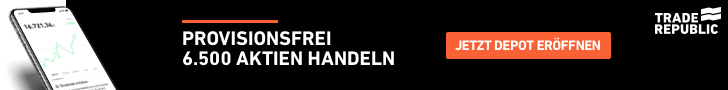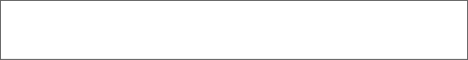Hi Alex,
vielen lieben Dank für Deine Antwort und angebote Hilfe.
Bin da wirklich hilflos.
Hier der Screenshot und der Code der Datei.
[ Für Gäste sind keine Dateianhänge sichtbar ]
Gruß Nessy
{config_load file="$language/lang_$language.conf" section="checkout_payment"}
{config_load file="$language/lang_$language.conf" section="checkout_navigation"}{config_load file="$language/lang_$language.conf" section="button"}
<ul id="checkoutnavigation">
<li class="well" ><span class="number">1.</span> <span class="title">{#title_shipping#}</span><br /><span class="description">{#desc_shipping#}</span></li>
<li class="well1" ><span class="number">2.</span> <span class="title">{#title_payment#}</span><br /><span class="description">{#desc_payment#}</span></li>
<li class="well" ><span class="number">3.</span> <span class="title">{#title_confirmation#}</span><br /><span class="description">{#desc_confirmation#}</span></li>
<li class="well end" > <span class="number">4.</span> <span class="title">{#title_success#}</span><br /><span class="description">{#desc_success#}</span></li>
</ul>
<div style="clear:both"></div>
<h2 class="page-title">{#heading_payment#}</h2>
<div class="shadow-wrapper margin1">
<div class="left-shadow"></div>
<div class="mid-shadow"></div>
<div class="right-shadow"></div>
</div>
<div class="page-content">
<br />{if $error!=''}<div class="errormessage">{$error}</div>{/if}
{if $step2!='true'}
<h3>{#title_address#}</h3>
{$FORM_ACTION}
<p>{$ADDRESS_LABEL}</p>
<p><a class="button2" href="{php} echo xtc_href_link('checkout_payment_address.php');{/php}" >{#change_adress#} »</a></p><div class="clearboth"></div><br />
<h3>{#title_payment#}</h3>
<p>{#text_payment#}</p>
{/if}
{if $GV_COVER!='true'}<div class="shipping">{$PAYMENT_BLOCK}</div>{$module_gift}{else}{#text_gccover#}{/if}
{if $step2!='true'}
<h3>{#title_comments#}</h3>
<p class="checkoutcomment">{$COMMENTS}</p>
<h3>{#title_agb#}</h3>
<div id="checkout_agb">
<span style="color: rgb(72, 72, 72); font-family: Verdana, Arial, sans-serif; font-size: 10pt; font-style: normal; font-variant: normal; font-weight: normal; letter-spacing: normal; line-height: 19.200000762939453px; orphans: auto; text-align: start; text-indent: 0px; text-transform: none; white-space: normal; widows: auto; word-spacing: 0px; -webkit-text-stroke-width: 0px; display: inline !important; float: none; background-color: rgb(255, 255, 255)">
Es gelten die<span class="Apple-converted-space"> </span></span><a class="popuplink" data-action="popup" target="_blank" style="box-sizing: border-box; color: rgb(72, 72, 72); text-decoration: underline; line-height: 19.200000762939453px; cursor: pointer; font-family: Verdana, Arial, sans-serif; font-size: 10pt; font-style: normal; font-variant: normal; font-weight: normal; letter-spacing: normal; orphans: auto; text-align: start; text-indent: 0px; text-transform: none; white-space: normal; widows: auto; word-spacing: 0px; -webkit-text-stroke-width: 0px; background-color: rgb(255, 255, 255)" href="http://www.maxundmia.de/Unsere-AGB:_:3.html">Allgemeinen
Geschäftsbedingungen</a><span style="color: rgb(72, 72, 72); font-family: Verdana, Arial, sans-serif; font-size: 10pt; font-style: normal; font-variant: normal; font-weight: normal; letter-spacing: normal; line-height: 19.200000762939453px; orphans: auto; text-align: start; text-indent: 0px; text-transform: none; white-space: normal; widows: auto; word-spacing: 0px; -webkit-text-stroke-width: 0px; display: inline !important; float: none; background-color: rgb(255, 255, 255)">,<span class="Apple-converted-space"> </span></span><a class="popuplink" data-action="popup" target="_blank" style="box-sizing: border-box; color: rgb(72, 72, 72); text-decoration: underline; line-height: 19.200000762939453px; cursor: pointer; font-family: Verdana, Arial, sans-serif; font-size: 10pt; font-style: normal; font-variant: normal; font-weight: normal; letter-spacing: normal; orphans: auto; text-align: start; text-indent: 0px; text-transform: none; white-space: normal; widows: auto; word-spacing: 0px; -webkit-text-stroke-width: 0px; background-color: rgb(255, 255, 255)" href="http://www.maxundmia.de/Widerrufsrecht:_:9.html">Widerrufsbelehrung</a><span style="color: rgb(72, 72, 72); font-family: Verdana, Arial, sans-serif; font-size: 10pt; font-style: normal; font-variant: normal; font-weight: normal; letter-spacing: normal; line-height: 19.200000762939453px; orphans: auto; text-align: start; text-indent: 0px; text-transform: none; white-space: normal; widows: auto; word-spacing: 0px; -webkit-text-stroke-width: 0px; display: inline !important; float: none; background-color: rgb(255, 255, 255)"><span class="Apple-converted-space"> </span>und<span class="Apple-converted-space"> </span></span><a class="popuplink" data-action="popup" target="_blank" style="box-sizing: border-box; color: rgb(72, 72, 72); text-decoration: underline; line-height: 19.200000762939453px; cursor: pointer; font-family: Verdana, Arial, sans-serif; font-size: 10pt; font-style: normal; font-variant: normal; font-weight: normal; letter-spacing: normal; orphans: auto; text-align: start; text-indent: 0px; text-transform: none; white-space: normal; widows: auto; word-spacing: 0px; -webkit-text-stroke-width: 0px; background-color: rgb(255, 255, 255)" href="http://www.maxundmia.de/Privatsphaere-und-Datenschutz:_:2.html">Datenschutzbestimmungen</a><span style="color: rgb(72, 72, 72); font-family: Verdana, Arial, sans-serif; font-size: 10pt; font-style: normal; font-variant: normal; font-weight: normal; letter-spacing: normal; line-height: 19.200000762939453px; orphans: auto; text-align: start; text-indent: 0px; text-transform: none; white-space: normal; widows: auto; word-spacing: 0px; -webkit-text-stroke-width: 0px; display: inline !important; float: none; background-color: rgb(255, 255, 255)"><span class="Apple-converted-space"> </span>von
MaxundMia.de</span></div>
<blockquote>
<p>{$AGB_checkbox} <strong>{#text_accept_agb#}</strong>
</p>
</blockquote>
{/if}
<p><input type="submit" class="button2 " style="color: #fff; border: medium none; background: #ff9933" value="{#next#} »"></p>
{$FORM_END}</div><br />