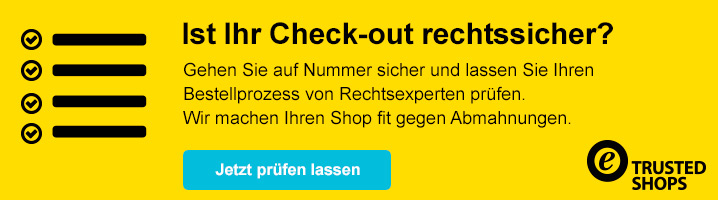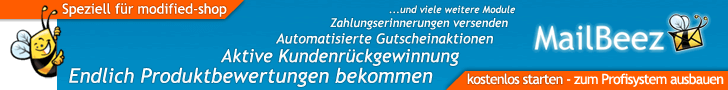Es gibt kein Bild. Ich habe eine Testdatei gemacht, nur mit dem Code, die aus Colorzilla kam, plus etwas html, damit ich das sehen kann, wie folgt:
<!doctype html>
<html>
<head>
<meta charset="utf-8">
<title>Unbenanntes Dokument</title>
<style type="text/css">
body {
background: #e8ac71; /* Old browsers */
/* IE9 SVG, needs conditional override of 'filter' to 'none' */
background: url(data:image/svg+xml;base64,PD94bWwgdmVyc2lvbj0iMS4wIiA/Pgo8c3ZnIHhtbG5zPSJodHRwOi8vd3d3LnczLm9yZy8yMDAwL3N2ZyIgd2lkdGg9IjEwMCUiIGhlaWdodD0iMTAwJSIgdmlld0JveD0iMCAwIDEgMSIgcHJlc2VydmVBc3BlY3RSYXRpbz0ibm9uZSI+CiAgPGxpbmVhckdyYWRpZW50IGlkPSJncmFkLXVjZ2ctZ2VuZXJhdGVkIiBncmFkaWVudFVuaXRzPSJ1c2VyU3BhY2VPblVzZSIgeDE9IjAlIiB5MT0iMCUiIHgyPSIwJSIgeTI9IjEwMCUiPgogICAgPHN0b3Agb2Zmc2V0PSIwJSIgc3RvcC1jb2xvcj0iI2U4YWM3MSIgc3RvcC1vcGFjaXR5PSIxIi8+CiAgICA8c3RvcCBvZmZzZXQ9IjEwMCUiIHN0b3AtY29sb3I9IiNmYWZjODUiIHN0b3Atb3BhY2l0eT0iMSIvPgogIDwvbGluZWFyR3JhZGllbnQ+CiAgPHJlY3QgeD0iMCIgeT0iMCIgd2lkdGg9IjEiIGhlaWdodD0iMSIgZmlsbD0idXJsKCNncmFkLXVjZ2ctZ2VuZXJhdGVkKSIgLz4KPC9zdmc+);
background: -moz-linear-gradient(top, #e8ac71 0%, #fafc85 100%); /* FF3.6+ */
background: -webkit-gradient(linear, left top, left bottom, color-stop(0%,#e8ac71), color-stop(100%,#fafc85)); /* Chrome,Safari4+ */
background: -webkit-linear-gradient(top, #e8ac71 0%,#fafc85 100%); /* Chrome10+,Safari5.1+ */
background: -o-linear-gradient(top, #e8ac71 0%,#fafc85 100%); /* Opera 11.10+ */
background: -ms-linear-gradient(top, #e8ac71 0%,#fafc85 100%); /* IE10+ */
background: linear-gradient(to bottom, #e8ac71 0%,#fafc85 100%); /* W3C */
filter: progid:DXImageTransform.Microsoft.gradient( startColorstr='#e8ac71', endColorstr='#fafc85',GradientType=0 ); /* IE6-8 */
}
</style>
</head>
<body>
</body>
</html>
Das ist der Code für die Vertical (nicht gut).
Für den Horizontal (gut) ist so:
<!doctype html>
<html>
<head>
<meta charset="utf-8">
<title>Unbenanntes Dokument</title>
<style type="text/css">
body {
background: #e8ac71; /* Old browsers */
/* IE9 SVG, needs conditional override of 'filter' to 'none' */
background: url(data:image/svg+xml;base64,PD94bWwgdmVyc2lvbj0iMS4wIiA/Pgo8c3ZnIHhtbG5zPSJodHRwOi8vd3d3LnczLm9yZy8yMDAwL3N2ZyIgd2lkdGg9IjEwMCUiIGhlaWdodD0iMTAwJSIgdmlld0JveD0iMCAwIDEgMSIgcHJlc2VydmVBc3BlY3RSYXRpbz0ibm9uZSI+CiAgPGxpbmVhckdyYWRpZW50IGlkPSJncmFkLXVjZ2ctZ2VuZXJhdGVkIiBncmFkaWVudFVuaXRzPSJ1c2VyU3BhY2VPblVzZSIgeDE9IjAlIiB5MT0iMCUiIHgyPSIxMDAlIiB5Mj0iMCUiPgogICAgPHN0b3Agb2Zmc2V0PSIwJSIgc3RvcC1jb2xvcj0iI2U4YWM3MSIgc3RvcC1vcGFjaXR5PSIxIi8+CiAgICA8c3RvcCBvZmZzZXQ9IjEwMCUiIHN0b3AtY29sb3I9IiNmYWZjODUiIHN0b3Atb3BhY2l0eT0iMSIvPgogIDwvbGluZWFyR3JhZGllbnQ+CiAgPHJlY3QgeD0iMCIgeT0iMCIgd2lkdGg9IjEiIGhlaWdodD0iMSIgZmlsbD0idXJsKCNncmFkLXVjZ2ctZ2VuZXJhdGVkKSIgLz4KPC9zdmc+);
background: -moz-linear-gradient(left, #e8ac71 0%, #fafc85 100%); /* FF3.6+ */
background: -webkit-gradient(linear, left top, right top, color-stop(0%,#e8ac71), color-stop(100%,#fafc85)); /* Chrome,Safari4+ */
background: -webkit-linear-gradient(left, #e8ac71 0%,#fafc85 100%); /* Chrome10+,Safari5.1+ */
background: -o-linear-gradient(left, #e8ac71 0%,#fafc85 100%); /* Opera 11.10+ */
background: -ms-linear-gradient(left, #e8ac71 0%,#fafc85 100%); /* IE10+ */
background: linear-gradient(to right, #e8ac71 0%,#fafc85 100%); /* W3C */
filter: progid:DXImageTransform.Microsoft.gradient( startColorstr='#e8ac71', endColorstr='#fafc85',GradientType=1 ); /* IE6-8 */
}
</style>
</head>
<body>
</body>
</html>
Wenn du diese Code einfach in einer test.html Datei machst und tested vielleicht verstehst du was ich meine (1 Bild sagt mehr als tausende Worte in deutsch von mir)

Gruß piru