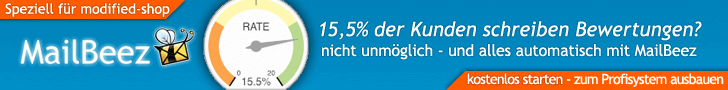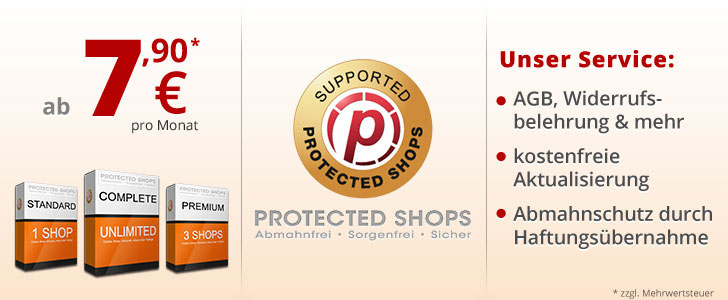
Seiten: 1 Nach unten
Seiten: 1 Nach oben
Sprache duplizieren
Begonnen von torgum am Admin- und Shopbereich
11 Antworten
5488 Aufrufe
5488 Aufrufe
23. Oktober 2011, 12:53:08
von franky_n
eustandardtransfer duplizieren?
Begonnen von cgnbalu am Admin- und Shopbereich
10 Antworten
5207 Aufrufe
5207 Aufrufe
23. September 2013, 17:23:50
von except
Nachnahme duplizieren
Begonnen von nasenmann am Bastelecke
1 Antworten
1800 Aufrufe
1800 Aufrufe
23. Oktober 2013, 07:11:38
von nasenmann