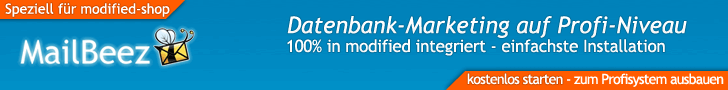Seiten: 1 Nach unten
Seiten: 1 Nach oben
Show products based on customer group
Begonnen von jey am English Forum
0 Antworten
2410 Aufrufe
2410 Aufrufe
28. März 2012, 16:29:45
von jey
62 Antworten
30433 Aufrufe
30433 Aufrufe
13. Juli 2016, 14:36:03
von woeppel
Show preis at Nachnahme using DPD HOW ??
Begonnen von papalife am English Forum
4 Antworten
3744 Aufrufe
3744 Aufrufe
12. April 2012, 08:40:13
von papalife