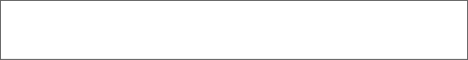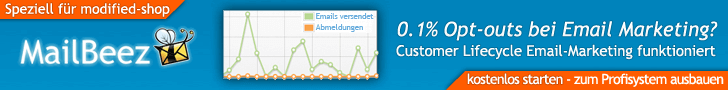
Seiten: 1 Nach unten
Seiten: 1 Nach oben
8 Antworten
1992 Aufrufe
1992 Aufrufe
11. September 2020, 11:29:07
von Tomcraft
Fehler bei der Staffelpreis-Darstellung
Begonnen von klank am Admin- und Shopbereich
13 Antworten
6163 Aufrufe
6163 Aufrufe
06. Juli 2010, 22:50:11
von Haina