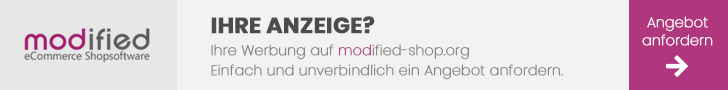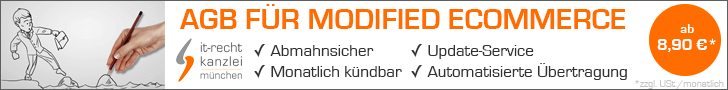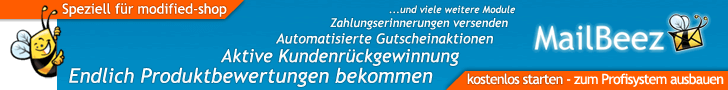Hallo,
erstmal zum Überblick:
Für einen Freund habe ich einen Shop erstellt. Zum ersten mal habe ich dafür modified Shop benutzt. Alles lief gut. Bis vor ein paar Tagen.
Nachdem es nicht mehr ging den Artikel Attribute zuzuordnen, wurde als abhilfe im forum genannt, dass man die .htaccess in _.htacess umbennen sollte. Die habe ich gemacht und zack ging es.
Seither geht allerdings kein Content mehr

Wenn man auf der Seite in der Mehr über... Box auf einen Link geht, verlaufen die meisten is eine völlig leere Seite. Der Content ist freigeschaltet und die Vorschau funktioniert auch. Ich komme echt nicht mehr weiter. Ebenso die Kasse, diese geht bis zur Zahlungsinfo, dann leere Seite.
Jemand eine Idee? Ich hab kein Plan mehr, habe die Verzeichnisrechte kontrolliert. Selbst wenn ich jetzt die .htaccess wieder in _.htacess ändere geht das nicht mehr.
Der Shop liegt in einem Unterordnern /shop/
die htaccess habe ich angeängt. über jegliche Infos wäre ich supter dankbar!!
##-- $Id: .htaccess 3209 2012-07-12 11:51:11Z gtb-modified $
##-- Default charset
#AddDefaultCharset UTF-8
AddDefaultCharset ISO
-8859-15##-- Disable the server signature
ServerSignature Off
##-- Turn off ETags in HTTP-header (use both directives)
<IfModule mod_headers
.c
> Header unset ETag
</IfModule
>FileETag None
##-- When caching of gzipped JS and CSS files is used, enable this setting
#<IfModule mod_headers.c>
# Header set Vary Accept-Encoding
#</IfModule>
##-- when using Provider 1&1 set the following lines to activate PHP5
#AddType x-mapp-php5 .php
#AddHandler x-mapp-php5 .php
# Disable directory browsing (disabled by default as this causes problems on some servers)
#Options All -Indexes
##-- Enable the compression for any type of content
#<IfModule mod_deflate.c>
# <FilesMatch "\\.(js|css|html|htm|php|xml|jpg|jpeg|png|gif)$">
# SetOutputFilter DEFLATE
# </FilesMatch>
#</IfModule>
##-- Customization of HTTP request and response headers
<IfModule mod_headers
.c
> <FilesMatch
"\\.(ico|jpe?g|png|gif|swf|flv)$"> Header set Cache
-Control
"max-age=2592000, public" </FilesMatch
> <FilesMatch
"\\.(css)$"> Header set Cache
-Control
"max-age=604800, public" </FilesMatch
> <FilesMatch
"\\.(js)$"> Header set Cache
-Control
"max-age=216000, private" </FilesMatch
> <FilesMatch
"\\.(xml|txt)$"> Header set Cache
-Control
"max-age=216000, public, must-revalidate" </FilesMatch
> <FilesMatch
"\\.(html|htm|php)$"> Header set Cache
-Control
"max-age=1, private, must-revalidate" </FilesMatch
></IfModule
>##-- Generation of Expires and Cache-Control HTTP headers
<IfModule mod_expires
.c
> ExpiresActive On
ExpiresDefault
"access plus 1 seconds" ExpiresByType image
/gif
"access plus 2592000 seconds" ExpiresByType image
/jpeg
"access plus 2592000 seconds" ExpiresByType image
/png
"access plus 2592000 seconds" ExpiresByType text
/html
"access plus 1 seconds" ExpiresByType text
/css
"access plus 604800 seconds" ExpiresByType text
/javascript
"access plus 216000 seconds" ExpiresByType application
/x
-javascript
"access plus 216000 seconds"</IfModule
>##-- Configure php_flags if necessary
##-- BEGIN - use IfModule clause if PHP runs in CGI mode, otherwise just uncomment the lines with php_flag...
#<IfModule mod_php.c>
##-- Warn when arguments are passed by reference at function call time (from PHP5 allow_call_time_pass_reference is deprecated)
#php_flag allow_call_time_pass_reference on
##-- Disable transparent sid support PHP-default is off (XTC Session only on first visit)
#php_flag session.use_trans_sid off
##-- set suhosin flags because of errors with attributes (for webhosters with suhosin hardening patch enabled)
#php_value suhosin.post.max_array_depth 0
#php_value suhosin.post.max_array_index_length 0
#php_value suhosin.post.max_vars 0
#php_value suhosin.request.max_array_depth 0
#php_value suhosin.request.max_array_index_length 0
#php_value suhosin.request.max_vars 0
##-- set suhosin flags to have unencrypted session data, affecting "whos_online" & "shopping cart" (for webhosters with suhosin hardening patch enabled)patch enabled
#php_value suhosin.session.encrypt Off
#php_value suhosin.session.cryptkey ''
##-- END - use IfModule clause if PHP runs in CGI mode, otherwise just uncomment the lines with php_flag...
#</IfModule>
##-- Redirect error pages to Sitemap
##-- set the correct Path to ErrorDocument
ErrorDocument
400 /sitemap
.html?error
=400ErrorDocument
401 /sitemap
.html?error
=401ErrorDocument
402 /sitemap
.html?error
=402ErrorDocument
403 /sitemap
.html?error
=403ErrorDocument
404 /sitemap
.html?error
=404ErrorDocument
500 /sitemap
.html?error
=500##-----------------------------------------
##- SEO Shopstat Modul (Hartmut Koenig)
##-----------------------------------------
<IfModule mod_rewrite
.c
> ##-- Initialize and enable rewrite engine
##-- Documentation http://httpd.apache.org/docs/misc/rewriteguide.html
RewriteEngine On
##-- EXAMPLE: If your shop is located at "http://www.yourdomain.com/shop",
##-- set the following line like e.g.: RewriteBase /shop/
RewriteBase
/shop
/ ##-- Use canonical URLs
##-- redirect to www-domain, when www is missing and no subdomain given and not using an ssl-proxy
##-- HostEurope
#RewriteCond %{HTTP:X-Forwarded-Server} !^ssl\.webpack\.de$ [NC]
##-- 1und1
#RewriteCond %{HTTP:X-Forwarded-Server} !^ssl\.kundenserver\.de$ [NC]
##-- domainFACTORY
#RewriteCond %{HTTP:X-Forwarded-Server} !^sslsites\.de$ [NC]
##-- All-Inkl
RewriteCond
%{HTTP
:X
-Forwarded
-Server
} !^ssl
-account\
.com$
[NC
] ##-- Strato
#RewriteCond %{HTTP:X-Forwarded-Server} !^www\.ssl-id\.de$ [NC]
#RewriteCond %{HTTP_HOST} !^www\.(.*) [NC]
#RewriteCond %{HTTP_HOST} !^(.*)\.(.*)\.(.*) [NC]
#RewriteCond %{HTTP_HOST} !^localhost(.*)$ [NC]
#RewriteRule ^(.*) http://www.%{HTTP_HOST}/$1 [R=301,L]
##-- Sitemap
RewriteRule ^sitemap
(.*)\
.html$ shop_content
.php?coID
=8 [QSA
,L
] ##----------------------------------------------------------------------------------
##-- When working with SEO-Urls you can decide, whether to use a colon ":" or a dash "-" symbol
##-- (Windows Servers might have problems with colon as delimiter!)
##-- Change the delimiter symbol also in file "/inc/shopstat_functions.inc.php"
##----------------------------------------------------------------------------------
##-- Use colon delimiter ":" for SEO-URLS (default setting)
##-- Categories (:::)
RewriteCond
%{REQUEST_URI
} (.*):::([_0
-9]+):([_0
-9]+)\
.html$
RewriteRule
(.*):::([_0
-9]+):([_0
-9]+)\
.html$ index
.php?cPath
=$
2&page
=$
3 [QSA
,L
] RewriteCond
%{REQUEST_URI
} (.*):::([_0
-9]+)\
.html$
RewriteRule
(.*):::([_0
-9]+)\
.html$ index
.php?cPath
=$
2 [QSA
,L
] ##-- Products (::)
RewriteRule
(.*)::(.+)\
.html$ product_info
.php?products_id
=$
2 [QSA
,L
] ##-- Content (:_:)
RewriteRule
(.*):_
:([0-9]+)\
.html$ shop_content
.php?coID
=$
2 [QSA
,L
] ##-- Manufacturers (:.:)
RewriteCond
%{REQUEST_URI
} (.*):.:([_0
-9]+):([_0
-9]+)\
.html$
RewriteRule
(.*):.:([_0
-9]+):([_0
-9]+)\
.html$ index
.php?manufacturers_id
=$
2&page
=$
3 [QSA
,L
] RewriteCond
%{REQUEST_URI
} (.*):.:([_0
-9]+)\
.html$
RewriteRule
(.*):.:([0-9]+)\
.html$ index
.php?manufacturers_id
=$
2 [QSA
,L
] ##-- Use dash delimiter "-" for SEO-URLS
##-- Categories (---)
#RewriteCond %{REQUEST_URI} (.*)---([_0-9]+)-([_0-9]+)\.html$
#RewriteRule (.*)---([_0-9]+)-([_0-9]+)\.html$ index.php?cPath=$2&page=$3 [QSA,L]
#RewriteCond %{REQUEST_URI} (.*)---([_0-9]+)\.html$
#RewriteRule (.*)---([_0-9]+)\.html$ index.php?cPath=$2 [QSA,L]
##-- Products (--)
#RewriteRule (.*)--(.+)\.html$ product_info.php?products_id=$2 [QSA,L]
##-- Content (-_-)
#RewriteRule (.*)-_-([0-9]+)\.html$ shop_content.php?coID=$2 [QSA,L]
##-- Manufacturers (-.-)
#RewriteCond %{REQUEST_URI} (.*)-.-([_0-9]+)-([_0-9]+)\.html$
#RewriteRule (.*)-.-([_0-9]+)-([_0-9]+)\.html$ index.php?manufacturers_id=$2&page=$3 [QSA,L]
#RewriteCond %{REQUEST_URI} (.*)-.-([_0-9]+)\.html$
#RewriteRule (.*)-.-([0-9]+)\.html$ index.php?manufacturers_id=$2 [QSA,L]
</IfModule
> Linkback: https://www.modified-shop.org/forum/index.php?topic=28318.0