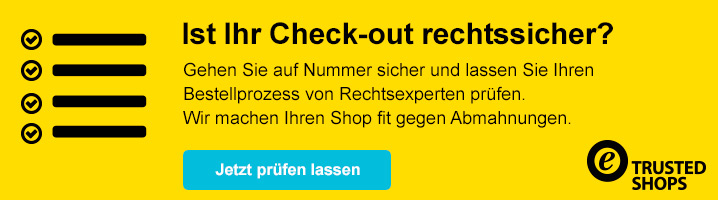
Seiten: 1 Nach unten
Seiten: 1 Nach oben
Installation unter NGINX
Begonnen von Hero99 am Installation / Update
7 Antworten
1031 Aufrufe
1031 Aufrufe
19. März 2023, 18:52:25
von Timm
Installation auf FreeBSD mit nginx und PHP71?
Begonnen von Eistee am Installation / Update
7 Antworten
3240 Aufrufe
3240 Aufrufe
09. Mai 2020, 21:41:41
von Zen10



