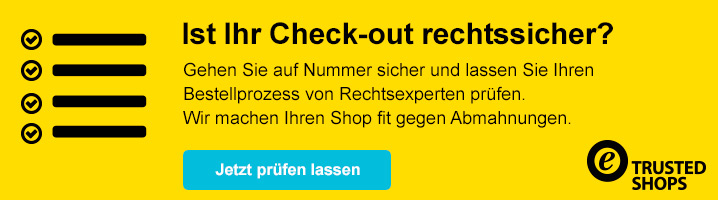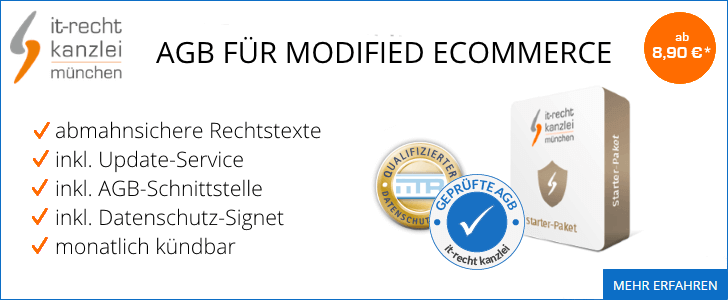Antwort #1 am: 19. März 2013, 18:23:49
Hallo,
ein Blick in den Seitenquellcode verrät, die Links sind einfach als fixe Elemente an die Seite gepackt.
<a id="sys_contact" target="_self" href="/kontakt" title="Contact" style="position:fixed; right:2px; top:200px;"> </a>
<a id="sys_twitter" target="_blank" href="http://twitter.com/modified_shop" title="Twitter" style="position:fixed; right:2px; top:250px;"> </a>
<a id="sys_facebook" target="_blank" href="http://www.facebook.com/modified.shop" title="Facebook" style="position:fixed; right:2px; top:300px;"> </a>
<a id="sys_linkedin" target="_blank" href="http://www.linkedin.com/profile?viewProfile=&key=51748274" title="LinkedIn" style="position:fixed; right:2px; top:350px;"> </a>
<a id="sys_xing" target="_blank" href="https://www.xing.com/profile/Torsten_Krueger8" title="Xing" style="position:fixed; right:2px; top:400px;"> </a>
<a id="sys_googleplus" target="_blank" href="https://plus.google.com/105222208238275655052" title="Google+" style="position:fixed; right:2px; top:450px;"> </a>
<a id="sys_rss" target="_blank" href="http://www.modified-shop.org/forum/index.php?action=.xml;type=rss" title="RSS" style="position:fixed; right:2px; top:500px;"> </a>
Dazu folgende CSS-Angaben:
#sys_contact {
background-image: url("../images/sys/contact.png");
background-position: 0 0;
height: 40px;
text-decoration: none;
width: 40px;
}
#sys_twitter {
background-image: url("../images/sys/twitter.png");
background-position: 0 0;
height: 40px;
text-decoration: none;
width: 40px;
}
#sys_facebook {
background-image: url("../images/sys/facebook.png");
background-position: 0 0;
height: 40px;
text-decoration: none;
width: 40px;
}
#sys_linkedin {
background-image: url("../images/sys/linkedin.png");
background-position: 0 0;
height: 40px;
text-decoration: none;
width: 40px;
}
#sys_xing {
background-image: url("../images/sys/xing.png");
background-position: 0 0;
height: 40px;
text-decoration: none;
width: 40px;
}
#sys_googleplus {
background-image: url("../images/sys/googleplus.png");
background-position: 0 0;
height: 40px;
text-decoration: none;
width: 40px;
}
#sys_youtube {
background-image: url("../images/sys/youtube.png");
background-position: 0 0;
height: 40px;
text-decoration: none;
width: 40px;
}
#sys_rss {
background-image: url("../images/sys/rss.png");
background-position: 0 0;
height: 40px;
text-decoration: none;
width: 40px;
}
#sys_contact:hover, #sys_twitter:hover, #sys_facebook:hover, #sys_linkedin:hover, #sys_xing:hover, #sys_googleplus:hover, #sys_youtube:hover, #sys_rss:hover {
background-position: 0 39px;
}
Die Links einfach am Anfang von
/templates/xtc5/index.html einfügen und das CSS in /templates/xtc5/stylesheet.css anfügen. Natürlich auch die Bilder für die Hintergründe an die entsprechende Stelle.