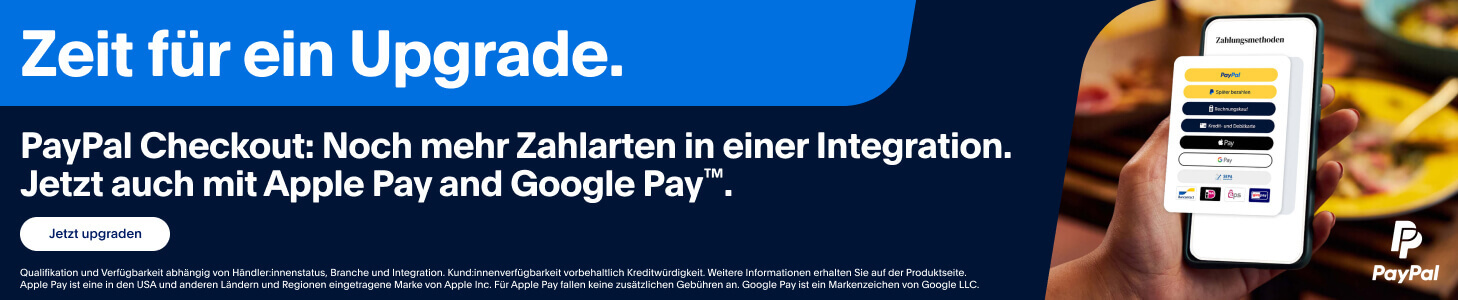Antwort #31 am: 09. März 2013, 10:13:34
Hallo Sven,
so nun bräuchte ich noch einmal eine kleine Hilfe zum nächsten Punkt. Wäre super, wenn du mir hier auch helfen könntest.
Der Footer ist nun noch in der alten Breite. Ich denke, das man hier auch wieder fast die selben Änderungen in der stylesheet.css sowie in der index.html vorgenommen werden müssen.
Ich werde hier einmal posten wie ich das ändern würde - die Frage ist dann nur noch wo das hinkommt.
Hier einmal die css
#footertopfull {
margin: 0px;
padding: 0px;
height: 47px;
width: 911px;
background-attachment: scroll;
background-image: url(bilder/footertopfull.jpg);
background-repeat: no-repeat;
background-position: left top;
}
#footermiddlefull {
background-attachment: scroll;
background-image: url(bilder/footermiddlefull.jpg);
background-repeat: repeat-y;
background-position: left top;
overflow:hidden;
margin: 0px;
padding: 0px;
width: 911px;
z-index: 1;
}
#footerbottomfull {
margin: 0px;
padding: 0px;
height: 9px;
width: 911px;
background-attachment: scroll;
background-image: url(bilder/footerbottomfull.jpg);
background-repeat: repeat-y;
background-position: left top;
}
Ist das denn so richtig? oder muss darüber wie im content z.B. das contentfull hier z.B. das footercontent? Weiterhin habe ich hier die Frage, wo das dann in der styleshett.css hinkommt.
In der index.html denke ich müsste es so gemacht werden:
<div id="footertopfull"> </div>
<div id="footermiddlefull"><div class="footercontent">{$box_CONTENT}{$box_INFORMATION}{$box_NEWSLETTER}</div></div>
<div id="footerbottomfull"></div>
Ist das denn so richtig? Muss da dann noch etwas vornedran und oder hintendran? Und vor allen Dingen wo muss das in der index.html eingefügt werden?