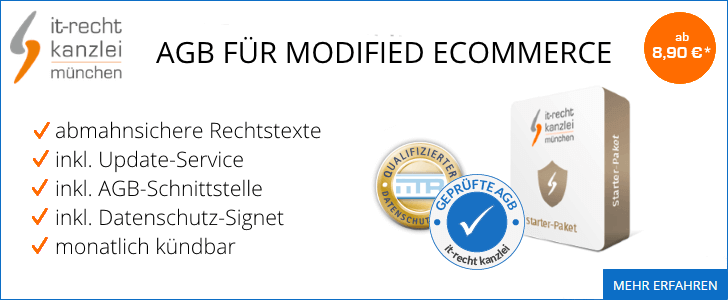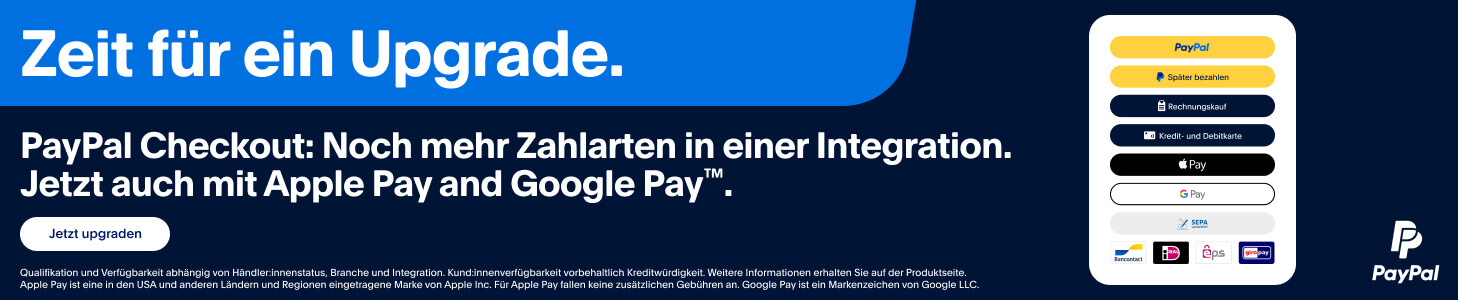am: 06. Dezember 2012, 14:52:31
Hallo,
Habe heute den Modul
"Unterkategorien im Product Listing anzeigen" installiert. Mit der Tabellen hatte ich Probleme um es richtig zu positionieren. Daher habe ich umgeschrieben und ist jetzt ohne Tabelle.
Kann verwendet werden unter
- new_products.html
- product_listing_v1.html
{config_load
file="$language/lang_$language.conf" section
="index"}{config_load
file="$language/lang_$language.conf" section
="new_products"}<h1
>{#heading_text#}</h1>
{foreach name
=aussen item
=module_data from
=$module_content}{php
} $col++; {/php
}<div id
="productPreviewListing"> <div id
="productPreviewListingImage">{if $module_data.PRODUCTS_IMAGE
!=''} <a href
="{$module_data.PRODUCTS_LINK}"><img src
="{$module_data.PRODUCTS_IMAGE}" alt
="{$module_data.PRODUCTS_NAME}" /></a
> {else} <div style
="padding-top:50px; font-weight:600;">Kein Bild vorhanden
!</div
> {/if} </div
> <div
class="header"> <h2
><a href
="{$module_data.PRODUCTS_LINK}">{$module_data.PRODUCTS_NAME
}</a
></h2
> </div
> <div
class="price"> {$module_data.PRODUCTS_PRICE
}<!--{$module_data.PRODUCTS_ID
}--> </div
> <div
class="detailsbutton"> <p
><!--{$module_data.PRODUCTS_BUTTON_BUY_NOW
}--> <a href
="{$module_data.PRODUCTS_LINK}"><img src
="{$tpl_path}buttons/{$language}/button_product_more.gif" alt
="Details" border
="0" /></a
></p
> </div
>{php
} if ($col>=4) {$col=0; echo '</div><br style="clear:both" /><div>'; }// sonst dies {/php}</div
>{/foreach} Dieses hier einfach in
stylesheet.css ganz unten einfügen
#productPreviewListing {
float:left;
width:160px;
height:235px;
text-align:center;
padding:10px;
margin:0px 5px 5px 0;
background-color:#ffffff;
border:1px solid #d4d4d4;
}
#productPreviewListingImage {
height:80px;
}
#productPreviewListing .header h2 {
font-size: 14px!important;
font-weight: 600;
letter-spacing: -1px;
height:20px;
padding-top:40px;
}
#productPreviewListing .price {
font-size: 19px;
font-weight:600;
height:20px;
padding-top:10px;
padding-bottom:10px;
letter-spacing: -1px;
}
#productPreviewListing .detailsbutton {
}
lg
karabey
Linkback: https://www.modified-shop.org/forum/index.php?topic=23623.0