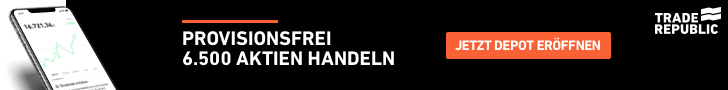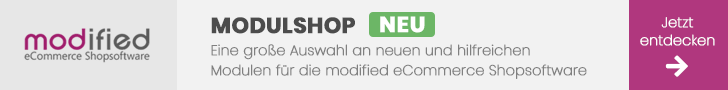Seiten: 1 Nach unten
Seiten: 1 Nach oben
htaccess und shopping_cart.php und checkout_shipping.phpSehr geehrter Kunde, wir freuen uns, Sie als neuen Kunden...-Mails abstellen?
Shop von Subdomain auf Hauptdomain
Begonnen von olivius am Installation / Update
3 Antworten
3173 Aufrufe
3173 Aufrufe
16. Oktober 2015, 09:34:06
von olivius
Shop aus Verzeichnis in die Hauptdomain?
Begonnen von RK1 am Installation / Update
3 Antworten
2902 Aufrufe
2902 Aufrufe
10. Februar 2011, 18:52:50
von Tomcraft
Kein SSL auf der Hauptdomain
Begonnen von Lars72 am Admin- und Shopbereich
2 Antworten
1950 Aufrufe
1950 Aufrufe
10. Juni 2018, 09:47:55
von Lars72
URL Änderung von subdomain auf hauptdomain
Begonnen von toreador am Installation / Update
1 Antworten
3175 Aufrufe
3175 Aufrufe
28. November 2011, 15:14:21
von Matt