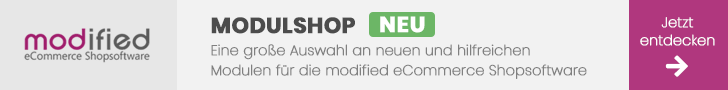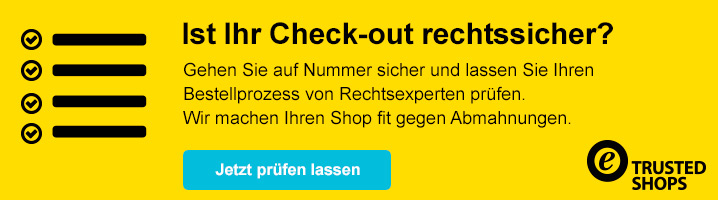am: 06. Oktober 2012, 15:16:03
Guten Tag zusammen,
ich habe folgendes Problem:
Wollte meinen XTC:M Shop auf einen anderen Webspace lagern. Soweit kein Problem mit der von euch gestellten Anleitung "Serverumzug". Seite ist auch wieder Wunderbar aufrufbar. Aber wenn ich mich in den Admin Bereich einloggen möchte, kommt folgendes:
Warning
: require_once(/kunden
/homepages
/37/d10982
****/htdocs
/Shop Name
/inc
/xtc_db_connect
.inc
.php
) [function.require
-once
]: failed to open stream
: No such
file or directory in
/homepages
/12/d43389
****/htdocs
/Shop Name
/admin
/includes
/application_top
.php on line
186Fatal error
: require_once() [function.require]: Failed opening required
'/kunden/homepages/37/d10982****/htdocs/Shop Name/inc/xtc_db_connect.inc.php' (include_path
='.:/usr/lib/php5') in
/homepages
/12/d43389
****/htdocs
/Shop Name
/admin
/includes
/application_top
.php on line
186In der configure.php / configure.org.php in Includes und Admin/Includes ist soweit alles richtig. Neue Serverpfad ist korrekt eingetragen.
Weis jemand wo ich noch etwas ändern muss?
Danke vielmals!
Linkback: https://www.modified-shop.org/forum/index.php?topic=22658.0