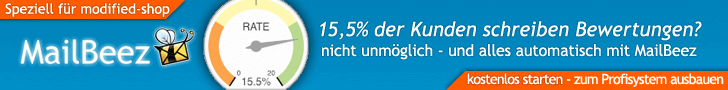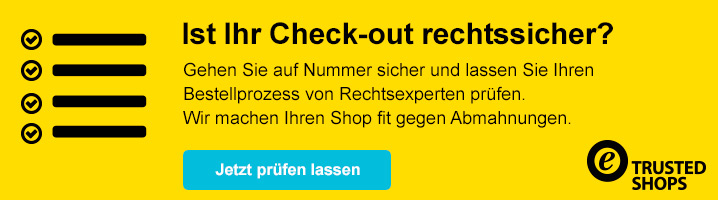Hallo h-h-h.
ich bitte dich um Entschuldigung, für die Mail.
Ich wußte nicht, dass du über meinen Eintrag, vom System, informiert wirst.
Bin halt ein blutiger Anfänger

Die "product_options_dropdown.html" auf "templates\simple-xtc\module\product_options" kann ich ändern.
Das Ergebnis zeigt das angehängte Bild "03.jpg".
ALT
{if $options!=''}
<div id="product_options">
{foreach name=outer item=options_data from=$options}
<div class="floatingInput"><label>{$options_data.NAME}:</label><select name="id[{$options_data.ID}]">
{foreach key=key_data item=item_data from=$options_data.DATA}
<option value="{$item_data.ID}">{$item_data.TEXT} {if $item_data.PRICE !='' }{$item_data.PREFIX} {$item_data.PRICE}{/if} </option>
{/foreach}
</select><br />
</div>
{/foreach}
</div>
{/if}
{if $optionstock == "true"} {$item_data.STOCK}
{/if}
NEU
{if $options!=''}
<div id="product_options">
{foreach name=outer item=options_data from=$options}
<div class="floatingInput"><label>{$options_data.NAME}:</label><select name="id[{$options_data.ID}]">
{foreach key=key_data item=item_data from=$options_data.DATA}
<option value="{$item_data.ID}">
{math assign='textlength' equation="y-x" x=$item_data.TEXT|count_characters:true y=60}
{section name=spaces start=1 loop=$textlength} {/section}
{$item_data.TEXT} {if $item_data.PRICE !='' }{$item_data.PREFIX} {$item_data.PRICE}{/if} </option>
{/foreach}
</select><br />
</div>
{/foreach}
</div>
{/if}
{if $optionstock == "true"} {$item_data.STOCK}
{/if}
In der "stylesheet.css" auf "templates\simple-xtc" finde ich kein Dropdown(select) in der ich die "font-family" ändern kann.
Muss ich das Dropdown(select) erstellen und wie muss es aussehen?
@charset 'utf-8';
@import url(css/reset.css);
@import url(css/lightbox.css);
@import url(css/boxes.css);
/* ----------------------------------------------------- Page layout */
html * { font-size: 100.01% }
textarea, pre, tt, code {
font-family:"Courier New", Courier, monospace;
}
body {
font-family: Helvetica, Verdana,Arial, sans-serif;
font-size: 75.00%;
color: #000000;
background: #fff;
}
h1,h2,h3,h4,h5,h6 {
font-family:Helvetica, Verdana, Arial, sans-serif;
font-weight:bold;
color:#ffa800;
margin: 0 0 0.5em 0;
}
h1 { font-size: 200% }
h2 { font-size: 180%;color: #A5B0BE; }
h3 { font-size: 150% }
h4 { font-size: 133.33% }
h5 { font-size: 116.67% }
h6 { font-size: 116.67%; font-style:italic }
.color1{color:#A5B0BE;}
h2.color1{font-weight:normal}
p { line-height: 1.5em; margin: 0 0 1em 0; }
/* lists */
ul, ol, dl { margin: 0 0 1em 1em }
li { margin-left: 1.5em; line-height: 1.5em; }
ol {list-style-type: decimal;}
ul {list-style-type: square}
/* End */
#wrap {
text-align:left;
margin: 0 auto 0 auto;
width: 960px;
background-color: transparent;
}
#page_margin{margin: 0 10px}
#main_content {
width: 100%;
position: relative;}
#header{
position: relative;
margin: 3em 0 6em 0;
}
#footer {
width: 960px;
margin: 7em auto 0 auto;
height: 20px;
border-top: 1px solid #eee;}
}
/* #account includes Login, Shopping-Cart, checkout-shipping */
#account{
padding-bottom: .25em;
border-bottom: 1px solid #ffa800;
}
.btn img{position:absolute; margin-top: 6px;}
p.btn a {padding: 0 0 0 0;}
.btn2{margin-top: 5px;}
.btn2 input{position:absolute; margin-top: 0px;}
/* Main Content */
/**************************** Links ****************************/
a {
text-decoration: underline;
color: #ffa800;
}
a:hover,
a:active,
a:focus {
color: #333;
text-decoration: underline;
}
#topbar a, #footer a, .copyright a, .kmtemplates a, .parseTime a{text-decoration: none;}
#footer a:hover, .copyright a:hover, .kmtemplates a:hover, .parseTime a:hover{text-decoration: underline;}
.start_img {float: left; padding-right: 20px; padding-top:30px; }
.start_p {line-height: 20px; padding-top:30px;}
/******* Productlisting Start *******/
#product_listing{
margin-bottom: 2em;
}
.product1{
margin-top: 0em;
width: 224px;
float: left;
text-align: center;
}
.product2{
margin: 0em 12px 0 20px;
width: 224px;
float: left;
text-align: center;
}
.product3{
margin: 0em 20px 0 12px;
width: 224px;
float: left;
text-align: center;
}
.product4{
margin-top: 0em;
width: 224px;
float: right;
text-align: center;
}
/* delete */
.product_image_con img{
position: relative;
height: 150px
}
.product1 h3, .product2 h3, .product3 h3, .product4 h3{
font-size:100%;
line-height: 140%;
font-weight: bold;
margin: 1em 0 .5em 0;
text-align: center;
}
.product_listing_row {margin: 1em 0; padding: 0em 0; display: block; float:left;}
.product1 h3 a,.product2 h3 a,.product3 h3 a,.product4 h3 a {text-decoration: none}
.product1 h3 a:hover,.product2 h3 a:hover,.product3 h3 a:hover,.product4 h3 a:hover{
color: #ffa800;
text-decoration: underline;
}
.product1 p,.product2 p,.product3 p,.product4 p {font-weight: bold;text-align: center;}
/******* Productlisting End *******/
/******* Product Info Start *******/
#single_product {width: 100%;position: relative;margin: 1em 0}
#single_product_image{height: 360px;}
#single_product_image a img{margin: .75em 0;}
#single_product_text {}
#single_product_text h1 {color: #A5B0BE; font-size: 200%; font-weight: bold;}
#single_product .left,
#single_product .right {width: 50%;}
#product_options{float: right; width: 100%;}
#product_options label{width: 15%;
}
#single_product_image_add {float: left}
#single_product_image_add img{width: 15%; padding: 0 4em 0 0; margin-right: 2em;}
.note{ padding: .5em; font-size: 70%;}
p.history_products {font-weight: normal;}
#product_info input[type=image]{position: relative; padding: 0;top:13px; height: 20px;}
#product_info input[type=text]{height: 18px; line-height: 100%; font-size: 100%;
padding:0px;margin:0; background-color: #fff}
strong.price{font-size: 120%}
strong.price{font-size: 120%}
input[type=radio]{position: relative;left: 5px; margin-right: 10px}
/******* Product Info Start *******/
.clear{ clear:both;}
input{margin: .5em 0;}
#footer a{color: #A5B0BE;}
/* Create Account*/
#account0 input,#account2 input,#account3 input,#account4 input {
color: #000;
font: 80% verdana, arial, helvetica, sans-serif;
margin: 2px 0 8px 0;
padding: 2px;
width: 300px;
}
#account0 label,#account2 label,#account3 label,#account4 label,label{
display: block;
}
label.label_inline{display: inline;}
#account0 label.gender{display: inline; line-height: 180%;}
fieldset{border: 1px solid #eee; margin-top: .5em; padding: .5em}
div.left{width: 45%;float: left;}
div.right{width: 45%;float: right;}
div.full,p.full {width: 100%; text-align: center;}
fieldset legend{padding: 3px 6px; color: #ffa800;}
.note{ padding: .5em; font-size: 70%;}
p.history_products {font-weight: normal;}
#table_order_details{margin: 1em 0; width: 100%; color: #666;line-height: 1.5em;}
#table_order_details td{border-bottom: 1px solid #A5B0BE; padding: .75em}
#table_order_details th {border-bottom: 1px solid #A5B0BE;text-align: center; font-weight: bold;}
#table_order_details tfoot td{border-bottom: none; border-top: 2px solid #A5B0BE;}
.prodRow1{background-color: #fff;}
.prodRow2{background-color: #EDEFF1;}
.prodRow2 td {}
.prodRow2 td a {color: #ffa800; text-decoration: underline;}
.prodRow1 td a {color: #ffa800; text-decoration: underline;}
.quantity{text-align: center;}
.productName{}
.productAttributes{}
.attribute{}
.value{}
.singlePrice{text-align: center;}
.totalPrice{text-align: center;}
.delete{text-align: center;}
.subTotal{background-color:#F4F5F7;}
#table_order_details p{font-size: 100%;}
strong {font-weight: bold;}
#table_order_details th.productName{text-align:left;}
/****** jQuery *******/
/* Navigation */
.nav, .nav ul {
list-style: none;
margin: 0;
padding: 0;
}
.nav {
font-family: Arial, Helvetica, sans-serif;
font-size: 90%;
z-index: 1;
position: relative;
}
.nav li ul{z-index:10}
.nav li {
float: right;
margin: 0;
padding: 0;
position: relative;
list-style-type:none;
width: auto
}
.nav li a, .nav li a:link, .nav li a:active, .nav li a:visited {
font-size: 1.15em;
background: #fff;
color: #A5B0BE;
display: block;
padding: 0 14px 9px 14px;
text-decoration: none;
border-left: 1px solid #fff;
}
.nav li a:hover {
color: #ffa800;
text-decoration: underline;
}
#CatNavi li:hover a,
#CatNavi li.sfHover a {
color: #ffa800;
}
#CatNavi li:hover ul a,
#CatNavi li.sfHover ul a {
width: 100%;
background: #f6f6f6;
color: #959595;
text-decoration: none;
}
#CatNavi li:hover ul a:hover,
#CatNavi li.sfHover ul a:hover {
color: #ffa800;
}
.nav ul {
background: #f6f6f6;
list-style: none;
margin: 0;
width:100%;
display: block;
position: absolute;
top: -999em;
/* left: -1px;*/
}
.nav li:hover ul,
.nav li.sfHover ul {
top: 1.5em;
}
.nav ul li {
float: none;
}
.nav ul a {
border:2px solid #f6f6f6;
white-space: nowrap;
text-decoration: none;
}
.nav ul a:hover {
background: #ccc;
color: #ffa800;
}
/* Navigation Ende **************************/
.headerError,
.errorTxt{color: red}
td.messageStackError{color: red; padding-bottom: .25em;}
td.messageStackSuccess{padding-bottom: .75em; color: green}
/* Produktnavigation Seiten vor zurÃÂÃÂÃÂück*/
.smallText{font-size: 80%; border-bottom: 1px solid #A5B0BE;padding-bottom: .25em;}
/* Ende */
p.txtRight{text-align: right}
span.status{color: #666;}
.edit_btn{font-size: 70%;padding-left: 3em;}
.floatingInput label{float: left; width: 10em; padding-top: .5em;}
.thx{font-size: 110%; font-weight:bold;margin-top: 1em;}
/****** Account History Info *****/
div.history table td{padding-right: .5em}
.standard_adress{font-size: 60%; color: #666;font-weight: normal}
p.centerTxt{text-align: center;}
#confirmation_products table {color: #666;margin: .25em 0 0 0;padding: .25em 1em;border: 1px solid #000; font-size: 100%;line-height: 130%}
#confirmation_products table td.main{padding: 0}
#confirmation_products table td.main small {font-size: 80%}
#confirmation_total table{width: 100%;text-align: right;float: left;background-color:#f7f7f7;padding: .25em 1em;font-size: 100%;line-height: 160%;}
#confirmation_total table .main{width: 50%;background-color:#f7f7f7; color: #666;padding: 0 0 .75em 0; line-height: 130%}
#confirmation_products table td.main{width: 50%}
.payMod1{background-color:#f7f7f7;border-top: 1px solid #666;padding: .5em;width: 100% }
.payMod2{background-color:#fff;border-top: 1px solid #666;padding: .5em;width: 100% }
.payModTitle{height: 2.5em; display: block;padding: .5em 0 0 0 ;}
/* Style Advanced Search Start */
.advanced_search div{padding: .25em 0;clear:both;}
.advanced_search div label{padding-bottom: .25em}
.advanced_search div select,
.advanced_search div input{ margin: 0 0 .5em 0; padding: 0 0 0 0;}
/* Style Advanced Search End */
/* Style Popup Start */
div.popup{margin: 20px .5em 1em .5em}
/* Style Popup End */
img.txtFloatRight{margin-left: .75em;}
img.txtFloatLeft{margin-right: .75em;}
.txtFloatRight{float:right}
.txtFloatLeft{float:left}
.txtAlignRight{text-align:right}
.txtAlignLeft{text-align:left}
.txtAlignCenter{text-align: center}
hr {border: 1px solid #eee;}
hr.categories {margin: 2em 0}
/* Product Review */
#product_review .txtFloatLeft img{float: left; padding: 0; border: 1px solid #eee; background-color:#fff; margin: 0}
#product_review {width:100%; font-size: 90%}
#product_review tr.row1 {background-color:#fff;}
#product_review tr.row2 {background-color:#eee;}
#product_review th, #product_review td {padding: .5em;}
#product_review .id {width: 5%;}
#product_review .author {width: 35%;}
#product_review .rating {width: 35%;}
#product_review .date {width: 25%;}
/* alsopurchased */
.alsopurchased .txtAlignCenter{border: 1px solid #eee; background-color: #fff}
.alsopurchased h5{margin-top: .75em; font-size: 85%; font-weight: bold}
.alsopurchased p{padding: .25em 0 0 1em; font-size: 70%}
.search_result div,
.search_result div img,
.search_result div p {float:left; line-height:19px;}
.search_result div img {margin: 1em 1.5em 1em 0;}
/***** INPUt FIELDS *****/
#new_find input[type=image]{position: relative; padding: 0;top:10px;}
#new_find input[type=text]{position: relative;top: 0;height: 12px; line-height: 100%; font-size: 100%;}
/**** Module ****/
/**** Shipping Block ****/
.shipping_price{color: #666}
#shipping_block{margin-top: 1.5em}
.shipping_module{border-bottom: 1px solid #eee; border-width: 1px 0; padding-bottom: .5em;margin: 1.5em 0}
.shipping_module input {margin: 0 .5em}
.shipping_module h3{margin-bottom: .25em}
/**** Adressbook Module ****/
#adressbook table {width: 100%; border: 1px solid #eee; border-width: 1px 0;}
#adressbook table table {border: none}
.moduleRowOver {
background-color: #f6f6f6;
border: 1px solid;
border-color: #000000;
margin-bottom: 10px;
padding: 5px;
}
.moduleRowSelected {
background-color: #f6f6f6;
margin: 0;
padding: 5px;
}
#adressbook table td.main{padding-bottom: .5em; }
/*** Popup Infobox ***/
table td.infoBoxHeading img {display: none}
table td.infoBoxHeading {color: #ffa800; font-size: 120%; font-weight: bold; padding: 15px 0 10px 0}
span.main,
span.tableHeading {display: block; padding-bottom: 8px; }
span.boxText{font-size: 100%; padding-bottom: 8px;display: block}
/*** Ppoup Content ***/
td.main{padding: 10px}
td.contentsTopics{padding: 15px 10px 0 10px; color: #ffa800; font-size: 120%; font-weight: bold;}
.inputRequirement{}
.btn3 input{position:relative; margin-top: 0; margin-bottom: 0}
.btn3 img{position:relative; margin-top: 0px;}
#cat_listing {border-top: 1px solid #eee;border-weight: 1px 0px 0px 0px; padding-top: .75em;}
#cat_listing ul {margin-left: 0;border-bottom: 1px solid #eee;height: 2em;}
#cat_listing ul li {float: left; list-style:none; margin: 0 1.5em 0 0;}
#cat_listing a, #cat_listing a:visited, #cat_listing a:active {color: #A5B0BE; text-decoration: none;}
#cat_listing a:hover, #cat_listing a:focus {color: #FFA800;}
.privacy {padding-left: .5em;}
.privacy a {text-decoration: none;}
/**************************** kmTemplates.com Copyright ****************************/
.parseTime, .kmtemplates{display:none;}
.copyright{
font-size: 90%;
width: 960px;
margin: 2em auto;
padding: .25em 0 30px 0;
}
.copyright, .copyright a {color: rgb(240,240,240);}
/**************************** xt:Commerce Copyright & ParseTime ****************************/
#vacation{position: absolute; top: 85px; border: 1px solid #999; padding: .75em}
Du siehst ich bin ein Anfänger. Toll ist daher, dass es solche Menschen wie dich gibt, die dann helfen, wenn es klemmt.
Wenn du einmal Excel-Probleme haben solltest, melde dich bitte bei mir. Ich bin zertifizierter Excel-Coach und kann dir bestimmt helfen.
Danke
Gruß Stefan