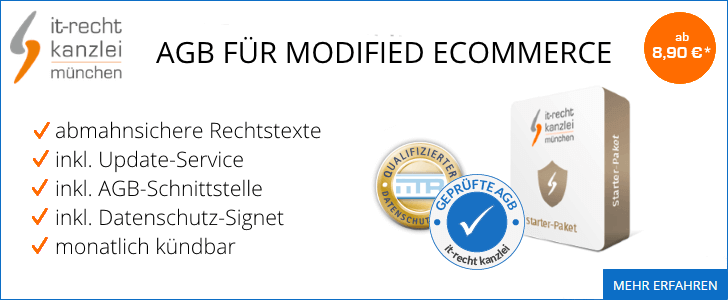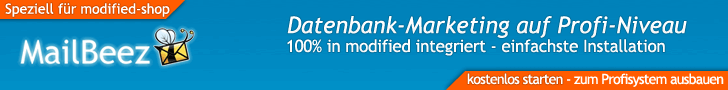Antwort #10 am: 29. September 2012, 21:40:09
Das ist Dein html-Code:
{if !strstr ($smarty.server.PHP_SELF, 'checkout')}
{/if}
<img src="{$tpl_path}img/spacer.gif" width="1"/>
<div id="contenunten">{if $BOX_products_treadmill}{$BOX_products_treadmill}{/if}</div>
</div>
<div id="abstand"></div>
</div>
<div id="bottom">
<div id="bottom-divs">
<!-- Bottom Left -->
<div id="bottom-left">{$box_CONTENT}</div>
<!-- Bottom Mid -->
<div id="bottom-mid">{$box_INFORMATION}</div>
<!-- Bottom Right -->
<div id="bottom-right">
<a class="thickbox" href="{php} echo xtc_href_link(FILENAME_POPUP_CONTENT, 'coID=25&KeepThis=true&TB_iframe=true&height=480&width=640'){/php}" title="EP:Loevenich Jülich">
<img src="{$tpl_path}img/googlemap.gif" width="46"/>
</a>
<br>
<br>
</div>
</div>
<p class="footer">{$smarty.const.TITLE} © {$smarty.now|date_format:"%Y"} | Template © 2009 by modified eCommerce Shopsoftware eCommerce Shopsoftware</p>
</div>
darauf basierend koennte Dein Footer folgendermassen aussehen:
#bottom {
width: 100%;
min-width:980px;
clear: both;
background:url(img/hintergrundfooter.gif) repeat-x;
border-top:1px solid #aeaeae;
font-size: 0.9em;
text-align: left;
color: #383838;
}
#bottom-divs {
width:980px;
margin:0 auto;
overflow:hidden;
clear:both;
}
#bottom-left, #bottom-mid, #bottom-right {
float: left;
width: 33%;
padding: 10px 0 20px 0; /* wo eine fixe Weite, da kein padding-left oder padding-right */
}

ohne Shoplink.
Gruesse
P.S.: bei flexiblem 100% Footer gibst Du dem #bottom-left{text-align:left;}, #bottom-mid{text-align:center;}, #bottom-right{text-align:right;} und entfernst die "width:980px" aus der "#bottom_divs"