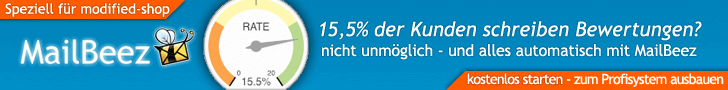
Seiten: 1 Nach unten
Seiten: 1 Nach oben
Versandart ZONES nach Preis berechnen
Begonnen von Schreinermeister am Bastelecke
2 Antworten
1767 Aufrufe
1767 Aufrufe
09. Januar 2018, 21:18:56
von web28
Frage zu: Versandkosten Modul klonen
Begonnen von fritten_fahrer am Bastelecke
2 Antworten
906 Aufrufe
906 Aufrufe
19. Januar 2020, 19:46:17
von fritten_fahrer
Zones SQL Tabelle
Begonnen von Anonym am Bugfixes
3 Antworten
4749 Aufrufe
4749 Aufrufe
09. Juni 2009, 19:41:18
von Tino77



