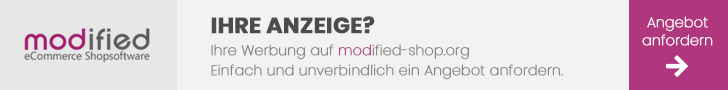am: 03. Mai 2012, 21:32:38
Hallo,
habe gerade gesehen, dass unser Shop einmal mit www. und einmal ohne www. erreichbar ist.
Ohne www. sind wir gut im google index, haben das glaub auch mal in den google Webmastertools so angegeben.
1. Frage: Sollte beim Aufruf der www. nicht automatisch auf die ohne www, Domain umgeleitet werden?
Hier die .htaccess:
# $Id: .htaccess,v 1.5 2005/05/19 17:09:19 Administrator Exp $
#
# This is used with Apache WebServers
#
# For this to work, you must include the parameter 'Options' to
# the AllowOverride configuration
#
# Example:
#
#<Directory "/usr/local/apache/htdocs">
# AllowOverride Options
#</Directory>
#
# 'All' with also work. (This configuration is in the
# apache/conf/httpd.conf file)
# The following makes adjustments to the SSL protocol for Internet
# Explorer browsers
<IfModule mod_setenvif.c>
<IfDefine SSL>
SetEnvIf User-Agent ".*MSIE.*" \
nokeepalive ssl-unclean-shutdown \
downgrade-1.0 force-response-1.0
</IfDefine>
</IfModule>
# Fix certain PHP values
# (commented out by default to prevent errors occuring on certain
# servers)
#<IfModule mod_php4.c>
# php_value session.use_trans_sid 0
# php_value register_globals 1
#</IfModule>
#-- set expire header for image, pdf, js and css files for 30 days
#<FilesMatch "\.(ico|pdf|jpg|jpeg|png|gif|js|css)$" >
# Header set Cache-Control "max-age=2592000, public"
#</FilesMatch>
#-- Turn off ETags in HTTP-header
#FileETag None
#-- Call time pass reference error ?!
#php_flag allow_call_time_pass_reference On
#-- XTC Session only on first visit
#php_flag session.use_trans_sid 0
#-----------------------------------------
#- SEO Hartmut König
#-----------------------------------------
#-- ! Comment this line, if you get an ERROR 500 !
#Options +FollowSymlinks
# http://httpd.apache.org/docs/misc/rewriteguide.html
RewriteEngine on
#-- Sitemap
RewriteRule ^sitemap(.*)\.html$ /shop_content.php?coID=8 [qsappend,L]
##-- Kategorien
RewriteCond %{REQUEST_URI} (.*):::([_0-9]+):([_0-9]+)\.html$
RewriteRule (.*):::([_0-9]+):([_0-9]+)\.html$ /index.php?cPath=$2&page=$3 [qsappend,L]
RewriteCond %{REQUEST_URI} (.*):::([_0-9]+)\.html$
RewriteRule (.*):::([_0-9]+)\.html$ /index.php?cPath=$2 [qsappend,L]
##-- Produkte
RewriteRule (.*)::(.+)\.html$ /product_info.php?products_id=$2 [qsappend,L]
##-- Content
RewriteRule (.*):_:([0-9]+)\.html$ /shop_content.php?coID=$2 [qsappend,L]
##-- Manufacturers
RewriteCond %{REQUEST_URI} (.*):.:([_0-9]+):([_0-9]+)\.html$
RewriteRule (.*):.:([_0-9]+):([_0-9]+)\.html$ /index.php?manufacturers_id=$2&page=$3 [qsappend,L]
RewriteCond %{REQUEST_URI} (.*):.:([_0-9]+)\.html$
RewriteRule (.*):.:([0-9]+)\.html$ /index.php?manufacturers_id=$2 [qsappend,L]
##-- Fehlerseiten auf die Sitemap lotsen
ErrorDocument 400 /sitemap.html?error=400
ErrorDocument 401 /sitemap.html?error=401
ErrorDocument 402 /sitemap.html?error=402
ErrorDocument 403 /sitemap.html?error=403
ErrorDocument 404 /sitemap.html?error=404
ErrorDocument 500 /sitemap.html?error=500
##-- BOF - Tomcraft - 2009-09-09 - Use canonical URLs
# (don't use if your shop runs on a subdomain!)
#
#RewriteCond %{HTTP_HOST} !^www\. [NC]
#RewriteRule ^(.*)$ http://www.%{HTTP_HOST}/$1 [L,R=301]
#
##-- EOF - Tomcraft - 2009-09-09 - Use canonical URLs
# BEGIN WordPress
# END WordPress
<IfModule mod_deflate.c>
<FilesMatch "\.(css|js|x?html?|php)$">
SetOutputFilter DEFLATE
</FilesMatch>
</IfModule>
<IfModule mod_expires.c>
ExpiresActive On
ExpiresDefault "access plus 1 minutes"
ExpiresByType text/html "access plus 1 minutes"
ExpiresByType text/css "access plus 604800 seconds"
ExpiresByType text/javascript "aaccess plus 604800 seconds"
ExpiresByType text/plain "access plus 604800 seconds"
ExpiresByType application/javascript "access plus 604800 seconds"
ExpiresByType application/x-javascript "access plus 604800 seconds"
ExpiresByType application/x-shockwave-flash "access plus 604800 seconds"
ExpiresByType image/gif "access plus 604800 seconds"
ExpiresByType image/jpeg "access plus 604800 seconds"
ExpiresByType image/jpg "access plus 604800 seconds"
ExpiresByType image/png "access plus 604800 seconds"
ExpiresByType image/x-icon "access plus 604800 seconds"
ExpiresByType image/ico "access plus 604800 seconds"
ExpiresByType application/xhtml+xml "access plus 600 seconds"
<FilesMatch ".*\.mhtml$">
ExpiresActive Off
</FilesMatch>
</IfModule>
#Turn ETagging off
FileETag none
2. Frage: Kann man das jetzt nochmals komplett auf www. ändern, ohne das man seine gute Position bei google verliert?
Linkback: https://www.modified-shop.org/forum/index.php?topic=19841.0