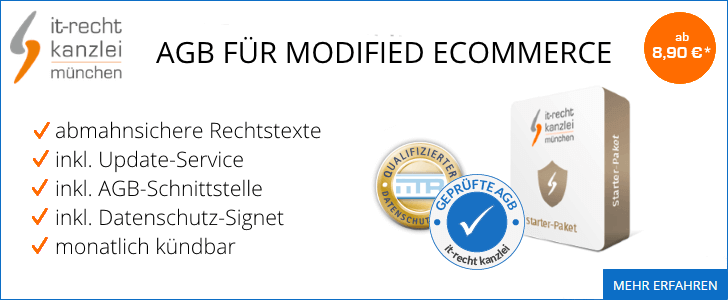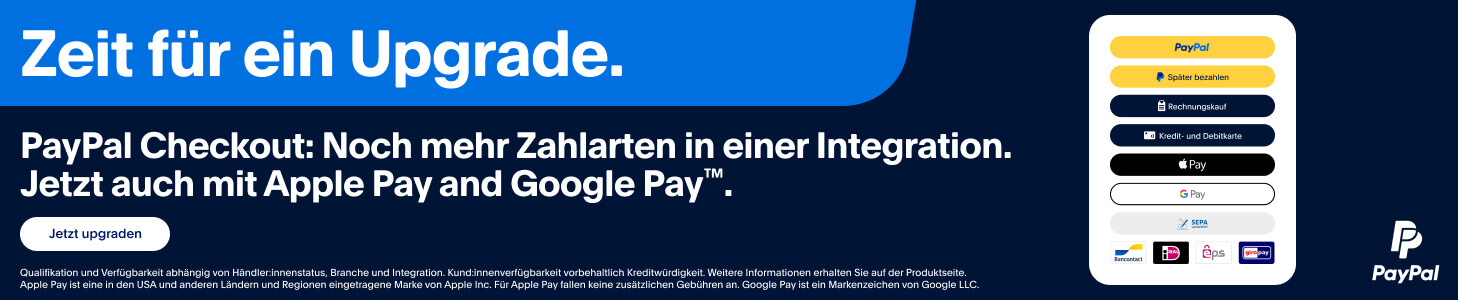Habe jetzt eine neue Datei eingebunden nur mit greeting und einem Bild. Geht aber auch nicht!
<!DOCTYPE html PUBLIC "-//W3C//DTD XHTML 1.0 Transitional//EN" "http://www.w3.org/TR/xhtml1/DTD/xhtml1-transitional.dtd">
<html xmlns="http://www.w3.org/1999/xhtml" dir="ltr" xml:lang="de">
<head>
<meta http-equiv="Content-Type" content="text/html; charset=iso-8859-15" />
<meta http-equiv="Content-Style-Type" content="text/css" />
<title>Fitness-Store-Bamberg</title>
<meta http-equiv="content-language" content="de" />
<meta http-equiv="cache-control" content="no-cache" />
<meta name="keywords" content="" />
<meta name="description" content="" />
<meta name="robots" content="index,follow" />
<meta name="language" content="de" />
<meta name="author" content="" />
<meta name="publisher" content="" />
<meta name="company" content="" />
<meta name="page-topic" content="shopping" />
<meta name="reply-to" content="xx@xx.com" />
<meta name="distribution" content="global" />
<meta name="revisit-after" content="5" />
<link rel="shortcut icon" href="http://localhost/modified eCommerce Shopsoftware/templates/ART208_2/favicon.ico" type="image/x-icon" />
<!--
This OnlineStore is brought to you by XT-Commerce, Community made shopping
XTC is a free open source e-Commerce System
created by Mario Zanier & Guido Winger and licensed under GNU/GPL.
Information and contribution at http://www.(( Wir dulden keine kommerziellen Werbelinks - Bitte <a href="index.php?topic=3013.0">Forenregeln</a> beachten! ))
-->
<meta name="generator" content="(c) by modified eCommerce Shopsoftware -----|-- http://www.modified eCommerce Shopsoftware.org-" />
<base href="http://localhost/modified eCommerce Shopsoftware/" />
<link rel="stylesheet" href="templates/ART208_2/stylesheet.css" type="text/css" />
<link rel="stylesheet" href="templates/ART208_2/css/thickbox.css" type="text/css" media="screen" />
<?php// BOF - web28 - 2010-07-09 - TABS/ACCORDION in product_info ?><?php// EOF - web28 - 2010-07-09 - TABS/ACCORDION in product_info ?><script type
="text/javascript"><!--var selected
;var submitter
= null;function submitFunction
() { submitter
= 1;}function popupWindow
(url
) { window
.open
(url
,'popupWindow','toolbar=no,location=no,directories=no,status=no,menubar=no,scrollbars=yes,resizable=yes,copyhistory=no,width=100,height=100,screenX=150,screenY=150,top=150,left=150')} function selectRowEffect
(object
, buttonSelect
) { if (!selected
) { if (document
.getElementById
) { selected
= document
.getElementById
('defaultSelected'); } else { selected
= document
.all
['defaultSelected']; } } if (selected
) selected
.className
= 'moduleRow'; object
.className
= 'moduleRowSelected'; selected
= object
;// one button is not an array if (document
.getElementById
('payment'[0])) { document
.getElementById
('payment'[buttonSelect
]).checked
=true; } else { //document.getElementById('payment'[selected]).checked=true; }}function rowOverEffect
(object
) { if (object
.className
== 'moduleRow') object
.className
= 'moduleRowOver';}function rowOutEffect
(object
) { if (object
.className
== 'moduleRowOver') object
.className
= 'moduleRow';}function popupImageWindow
(url
) { window
.open
(url
,'popupImageWindow','toolbar=no,location=no,directories=no,status=no,menubar=no,scrollbars=no,resizable=yes,copyhistory=no,width=100,height=100,screenX=150,screenY=150,top=150,left=150')}//--></script><script src
="templates/ART208_2/javascript/jquery.js" type
="text/javascript"></script><script src
="templates/ART208_2/javascript/thickbox.js" type
="text/javascript"></script><script src
="templates/ART208_2/javascript/jquery.nivo.slider.js" type
="text/javascript"></script><script type
="text/javascript">$
(window
).load
(function() { $
('#slider').nivoSlider
({ effect
:'fade,fold,sliceDown,sliceDownLeft,sliceUp,sliceUpLeft,sliceUpDown,sliceUpDownLeft', //Specify sets like: 'fold,fade,slideInRight' slices
:10, //Anzahl der Slices beim Slice Effekt animSpeed
:650, //Slide transition speed pauseTime
:6000, //Angabe in Milisekunden startSlide
:0, //Set starting Slide (0 index) directionNav
:false, //Next & Prev directionNavHide
:true, //Only show on hover controlNav
:true, //1,2,3... controlNavThumbs
:false, //Use thumbnails for Control Nav controlNavThumbsFromRel
:false, //Use image rel for thumbs controlNavThumbsSearch
: '.jpg', //Replace this with... controlNavThumbsReplace
: '_thumb.jpg', //...this in thumb Image src keyboardNav
:false, //Use left & right arrows pauseOnHover
:true, //Stop animation while hovering manualAdvance
:false, //Force manual transitions captionOpacity
:0.8, //Universal caption opacity beforeChange
: function(){}, afterChange
: function(){}, slideshowEnd
: function(){}, //Triggers after all slides have been shown lastSlide
: function(){}, //Triggers when last slide is shown afterLoad
: function(){} //Triggers when slider has loaded });});</script><?php// BOF - web28 - 2010-07-09 - TABS/ACCORDION in product_info ?><?php// EOF - web28 - 2010-07-09 - TABS/ACCORDION in product_info ?></head><body
><div id
="wrap"> <div
class="bar"><div id
="user"> <a href
="http://localhost/modified eCommerce Shopsoftware/account.php">Mein Konto
</a
>  
;  
; <a href
="http://localhost/modified eCommerce Shopsoftware/checkout_shipping.php">Kasse
</a
> 
;  
; <a href
="http://localhost/modified eCommerce Shopsoftware/logoff.php">Abmelden
</a
> 
;  
; <a href
="http://localhost/modified eCommerce Shopsoftware/shop_content.php?coID=10"></a
> 
;  
; <a href
="http://localhost/modified eCommerce Shopsoftware/shop_content.php?coID=11"></a
> 
;  
; </div
><div id
="cart"> <!-- cart has no content
--> <div
class="boxcartbody"> <a href
="http://localhost/modified eCommerce Shopsoftware/shopping_cart.php">Warenkorb
: </a
>0 Artikel
(0,00 EUR
) </div
> </div
> <div id
="languages"></div
> <div style
="clear: both;"> </div
> </div
> <div id
="header"> <div id
="logo"><img src
="templates/ART208_2/img/fslogo_04.png" alt
="Fitness-Store-Bamberg" /></div
> <div id
="search"><form id
="quick_find" action
="http://localhost/modified eCommerce Shopsoftware/advanced_search_result.php" method
="get"><table border
="0" class="search_header" cellspacing
="0" cellpadding
="0"> <tr
> <td
> <input type
="text" name
="keywords" value
="Suchen" style
="width:130px;" maxlength
="30" onfocus
="if(this.value==this.defaultValue) this.value='';" onblur
="if(this.value=='') this.value=this.defaultValue;" /></td
><td
><input type
="image" src
="templates/ART208_2/buttons/german/button_quick_find.gif" alt
="Suchen" title
=" Suchen " /></td
></tr
></tr
> <td
><a href
="http://localhost/modified eCommerce Shopsoftware/advanced_search.php">Erweiterte Suche
»
;</a
></td
> </tr
></table
></form
> </div
> <div style
="clear: both;"> </div
> </div
> <div id
="breadcrumb"><a href
="http://localhost" class="headerNavigation">Startseite
</a
> »
; <a href
="http://localhost/modified eCommerce Shopsoftware/index.php" class="headerNavigation">Katalog
</a
></div
> <div id
="contentwrap"> <div id
="leftcol"><h2
class="categoryheader">Kategorien
</h2
><ul id
="categorymenu"><li
class="level1"><a href
="http://localhost/modified eCommerce Shopsoftware/index.php?cPath=1">Eiweiß
/ Protein
</a
></li
></ul
><h2
class="boxheader">Admin Info
</h2
><div
class="boxbody"><strong
>Statistik
:</strong
><br
/><a href
="http://localhost/modified eCommerce Shopsoftware/admin/orders.php?selected_box=customers&status=0">Nicht best
ä
;tigt
</a
>: 0<br
/><a href
="http://localhost/modified eCommerce Shopsoftware/admin/orders.php?selected_box=customers&status=1">Offen
</a
>: 0<br
/><a href
="http://localhost/modified eCommerce Shopsoftware/admin/orders.php?selected_box=customers&status=2">In Bearbeitung
</a
>: 0<br
/><a href
="http://localhost/modified eCommerce Shopsoftware/admin/orders.php?selected_box=customers&status=3">Versendet
</a
>: 0<br
/>Kunden
1<br
/>Artikel
1<br
/>Bewertungen
0<br
/><a href
="http://localhost/modified eCommerce Shopsoftware/admin/start.php"><img src
="templates/ART208_2/buttons/german/button_admin.gif" alt
="Admin" width
="150" height
="24" /></a
><br
/></div
></div
> <div
id
="content" > <div id
="slider" class="nivoSlider"> <img src
="templates/ART208_2/img/slider/slider1.jpg" alt
="Dein Alt-Text" /> <img src
="templates/ART208_2/img/slider/slider2.jpg" alt
="Dein Alt-Text" /> <img src
="templates/ART208_2/img/slider/slider3.jpg" alt
="Dein Alt-Text" /> <img src
="templates/ART208_2/img/slider/slider4.jpg" alt
="Dein Alt-Text" /> <img src
="templates/ART208_2/img/slider/slider5.jpg" alt
="Dein Alt-Text" /> </div
> <div
><p
>Sch
ö
;n
, dass Sie wieder da sind
, <span
class="greetUser">Herr
 
;Reza
 
;Mehrdadian
!</span
> M
ö
;chten Sie sich unsere
<a style
="text-decoration:underline;" href
="http://localhost/modified eCommerce Shopsoftware/products_new.php">neuen Artikel
</a
> ansehen?
<br
/> <br
><img src
="{$tpl_path}img/eric_nepal.jpg" width
="185" height
="185"></div
></div
> <div style
="clear: both;"></div
> </div
> <div
><div
class="info"><h2
class="boxheader_1">Mehr
ü
;ber
...</h2
><div
class="boxbody_1"><ul
class="contentlist"><li
><a href
="http://localhost/modified eCommerce Shopsoftware/shop_content.php?coID=1"><strong
>Liefer
- und Versandkosten
</strong
></a
></li
><li
><a href
="http://localhost/modified eCommerce Shopsoftware/shop_content.php?coID=2"><strong
>Privatsph
ä
;re und Datenschutz
</strong
></a
></li
><li
><a href
="http://localhost/modified eCommerce Shopsoftware/shop_content.php?coID=3"><strong
>Unsere AGB
</strong
></a
></li
><li
><a href
="http://localhost/modified eCommerce Shopsoftware/shop_content.php?coID=4"><strong
>Impressum
</strong
></a
></li
><li
><a href
="http://localhost/modified eCommerce Shopsoftware/shop_content.php?coID=7"><strong
>Kontakt
</strong
></a
></li
><li
><a href
="http://localhost/modified eCommerce Shopsoftware/shop_content.php?coID=9"><strong
>Widerrufsrecht
</strong
></a
></li
></ul
></div
></div
><div
class="info"><h2
class="boxheader_1">Informationen
</h2
><div
class="boxbody_1"><ul
class="contentlist"><li
><a href
="http://localhost/modified eCommerce Shopsoftware/shop_content.php?coID=8"><strong
>Sitemap
</strong
></a
></li
><li
><a href
="http://localhost/modified eCommerce Shopsoftware/shop_content.php?coID=0"><strong
>Über uns
</strong
></a
></li
></ul
></div
></div
><div
class="info"><h2
class="boxheader_1">Newsletter
-Anmeldung
</h2
><div
class="boxbody_1"><form id
="sign_in" action
="http://localhost/modified eCommerce Shopsoftware/newsletter.php" method
="post"><p
>E
-Mail
-Adresse
:</p
><p
><input type
="text" name
="email" maxlength
="50" style
="width:170px;" /></p
><p
><input type
="image" src
="templates/ART208_2/buttons/german/button_login_newsletter.gif" alt
="Anmelden" title
=" Anmelden " /></p
></form
></div
></div
><div style
="clear: both;"></div
></div
><p
class="footer">Fitness
-Store
-Bamberg
© 2012 | Template
© 2009 by modified eCommerce Shopsoftware eCommerce Shopsoftware
</p
></div
><a id
="sys_contact" target
="_self" href
="http://localhost/modified eCommerce Shopsoftware/shop_content.php?coID=7" title
="Kontakt"> </a
><a id
="sys_facebook" target
="_blank" href
="http://www.facebook.com/pages/Fitness-Store-Bamberg/281257215249192" title
="Facebook"> </a
><a id
="sys_youtube" target
="_blank" href
="http://www.youtube.com/user/fitnessbamberg?feature=mhee" title
="Youtube"> </a
><div
class="copyright"><a href
="http://www.modified eCommerce Shopsoftware.org" target
="_blank">modified eCommerce Shopsoftware
</a
> 
;©2012 
;provides no warranty and is redistributable under the
<a href
="http://www.fsf.org/licensing/licenses/gpl.txt" target
="_blank">GNU General
Public License
</a
><br
/>eCommerce Engine
2006 based on
<a href
="http://www.(( Wir dulden keine kommerziellen Werbelinks - Bitte <a href="index
.php?topic
=3013.0">Forenregeln</a> beachten! ))/" rel
="nofollow" target
="_blank">xt
:Commerce
</a
></div
><div
class="parseTime">Parse
Time: 0
.190s
</div
></body
></html
>