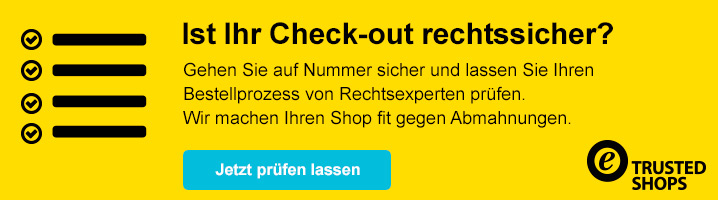Hi,
das ist meine "main_content.html":
{config_load file="$language/lang_$language.conf" section="index"}
{$MODULE_error}
<!--<h1>{$title}</h1>
<div>{$text}</div>-->
{if $MODULE_new_products}
<div>{$MODULE_new_products}</div>
{/if}
{if $MODULE_upcoming_products}
<div>{$MODULE_upcoming_products}</div>
{/if}
<div id="screen">
<div class="mosaic-block fade">
<a href="#" target="_blank" class="mosaic-overlay">
<div class="details">
<h4>bla</h4>
<p>jojojo</p>
</div>
</a>
<div class="mosaic-backdrop"><img src="{$tpl_path}images/bild.jpg" alt="Bild" /></div>
</div>
<div class="con50l">
<div class="smallpic">
<img src="{$tpl_path}images/bild.jpg" alt="Bild" />
</div>
<div class="smallpic">
<img src="{$tpl_path}images/bild.jpg" alt="Bild" />
</div>
</div>
<div class="con50r">
<img src="{$tpl_path}images/bild.jpg" alt="Bild" />
</div>
</div>
Das die Einträge in der "general.js.php":
<?php/* -----------------------------------------------------------------------------------------
$Id: general.js.php 1262 2005-09-30 10:00:32Z mz $
XT-Commerce - community made shopping
http://www.(( Wir dulden keine kommerziellen Werbelinks - Bitte <a href="index.php?topic=3013.0">Forenregeln</a> beachten! ))
Copyright (c) 2003 XT-Commerce
-----------------------------------------------------------------------------------------
Released under the GNU General Public License
---------------------------------------------------------------------------------------*/ // this javascriptfile get includes at the BOTTOM of every template page in shop // you can add your template specific js scripts here?><script src="
<?php echo 'templates/'.CURRENT_TEMPLATE
; ?>/javascript/jquery.1.5.0.js" type="text/javascript"></script>
<script src="
<?php echo 'templates/'.CURRENT_TEMPLATE
; ?>/javascript/mosaic.1.0.1.js" type="text/javascript"></script>
<script src="
<?php echo 'templates/'.CURRENT_TEMPLATE
; ?>/javascript/jquery.js" type="text/javascript"></script>
<script src="
<?php echo 'templates/'.CURRENT_TEMPLATE
; ?>/javascript/thickbox.js" type="text/javascript"></script>
<?php// BOF - web28 - 2010-07-09 - TABS/ACCORDION in product_info ?><?phpif (strstr($PHP_SELF, FILENAME_PRODUCT_INFO
)) {?><script src="
<?php echo 'templates/'.CURRENT_TEMPLATE
; ?>/javascript/jquery-ui.js" type="text/javascript"></script>
<script type="text/javascript">
$(function() {
$("#tabbed_product_info").tabs();
$("#accordion_product_info").accordion({ autoHeight: false });
});
</script>
<noscript>
<link rel="stylesheet" href="
<?php echo 'templates/'.CURRENT_TEMPLATE
; ?>/css/no_javascript.css" type="text/css" media="screen" />
</noscript>
<?php}?><?php// EOF - web28 - 2010-07-09 - TABS/ACCORDION in product_info ?> Und das ist der Code von
www.buildinternet.com:
<!DOCTYPE html PUBLIC "-//W3C//DTD XHTML 1.0 Transitional//EN" "http://www.w3.org/TR/xhtml1/DTD/xhtml1-transitional.dtd">
<html xmlns="http://www.w3.org/1999/xhtml" xml:lang="en" lang="en">
<!--
Mosaic - Sliding Boxes and Captions jQuery Plugin
Version 1.0.1
www.buildinternet.com/project/mosaic
By Sam Dunn / One Mighty Roar (www.onemightyroar.com)
Released under MIT License / GPL License
-->
<head>
<title>Mosaic - Sliding Boxes and Captions jQuery Plugin</title>
<meta http-equiv="content-type" content="text/html; charset=UTF-8" />
<meta http-equiv="X-UA-Compatible" content="IE=8" />
<link rel="stylesheet" href="css/mosaic.css" type="text/css" media="screen" />
<script type="text/javascript" src="https://ajax.googleapis.com/ajax/libs/jquery/1.5.0/jquery.min.js"></script>
<script type="text/javascript" src="js/mosaic.1.0.1.js"></script>
<script type="text/javascript">
jQuery(function($){
$('.circle').mosaic({
opacity : 0.8 //Opacity for overlay (0-1)
});
$('.fade').mosaic();
$('.bar').mosaic({
animation : 'slide' //fade or slide
});
$('.bar2').mosaic({
animation : 'slide' //fade or slide
});
$('.bar3').mosaic({
animation : 'slide', //fade or slide
anchor_y : 'top' //Vertical anchor position
});
$('.cover').mosaic({
animation : 'slide', //fade or slide
hover_x : '400px' //Horizontal position on hover
});
$('.cover2').mosaic({
animation : 'slide', //fade or slide
anchor_y : 'top', //Vertical anchor position
hover_y : '80px' //Vertical position on hover
});
$('.cover3').mosaic({
animation : 'slide', //fade or slide
hover_x : '400px', //Horizontal position on hover
hover_y : '300px' //Vertical position on hover
});
});
</script>
<style type="text/css">
/*Demo Styles*/
body{ background:#e9e8e4 url('img/bg-grid.png');; }
#content{ width:845px; margin:20px auto; padding:10px 30px; }
.clearfix{ display: block; height: 0; clear: both; visibility: hidden; }
.details{ margin:15px 20px; }
h4{ font:300 16px 'Helvetica Neue', Helvetica, Arial, sans-serif; line-height:160%; letter-spacing:0.15em; color:#fff; text-shadow:1px 1px 0 rgb(0,0,0); }
p{ font:300 12px 'Lucida Grande', Tahoma, Verdana, sans-serif; color:#aaa; text-shadow:1px 1px 0 rgb(0,0,0);}
a{ text-decoration:none; }
</style>
</head>
<body>
<div id="content">
<!--Circle-->
<div class="mosaic-block circle">
<a href="http://buildinternet.com/project/mosaic" class="mosaic-overlay"> </a>
<div class="mosaic-backdrop"><img src="http://buildinternet.s3.amazonaws.com/projects/mosaic/mosaic.jpg"/></div>
</div>
<!--Fade-->
<div class="mosaic-block fade">
<a href="http://buildinternet.com/project/mightyicons/" target="_blank" class="mosaic-overlay">
<div class="details">
<h4>Mighty Social Icons</h4>
<p>By Build Internet</p>
</div>
</a>
<div class="mosaic-backdrop"><img src="http://buildinternet.s3.amazonaws.com/projects/mosaic/mightyicons.jpg"/></div>
</div>
<!--Bar-->
<div class="mosaic-block bar">
<a href="http://www.nonsensesociety.com/2011/01/sloppy-art/" target="_blank" class="mosaic-overlay">
<div class="details">
<h4>Sloppy Art - A Mess of Inspiration</h4>
<p>via the Nonsense Society (image credit: Florian</p>
</div>
</a>
<div class="mosaic-backdrop"><img src="http://buildinternet.s3.amazonaws.com/projects/mosaic/florian.jpg"/></div>
</div>
<!--Bar 2-->
<div class="mosaic-block bar2">
<a href="http://www.nonsensesociety.com/2010/12/i-am-not-human-portraits/" target="_blank" class="mosaic-overlay">
<div class="details">
<h4>I Am Not Human - Unique Self Portraits</h4><br/>
<p>via the Nonsense Society (photo credit: Dan Deroches)</p>
</div>
</a>
<div class="mosaic-backdrop"><img src="http://buildinternet.s3.amazonaws.com/projects/mosaic/desroches.jpg"/></div>
</div>
<!--Bar 3-->
<div class="mosaic-block bar3">
<a href="http://www.desktopped.com/featured/2010/09/multi-display-setup-with-four-systems-and-a-whole-lot-of-screen-space/" target="_blank" class="mosaic-overlay">
<div class="details">
<h4>Multi-Display Setup With Four Systems, A Wall of Screens, And 64TB Of Storage</h4>
<p>via Desktopped</p>
</div>
</a>
<a href="http://www.nonsensesociety.com/2010/12/i-am-not-human-portraits/" target="_blank" class="mosaic-backdrop"><img src="http://buildinternet.s3.amazonaws.com/projects/mosaic/64tb.jpg"/></a>
</div>
<!--Cover-->
<div class="mosaic-block cover">
<div class="mosaic-overlay"><img src="http://buildinternet.s3.amazonaws.com/projects/mosaic/imac.jpg"/></div>
<a href="http://www.desktopped.com/featured/2010/12/mounted-imac-and-desk-mod-with-computer-components-built-in/" target="_blank" class="mosaic-backdrop">
<div class="details">
<h4>Mounted iMac And Desk Mod With Computer Components Built In</h4>
<p>via Desktopped</p>
</div>
</a>
</div>
<!--Cover 2-->
<div class="mosaic-block cover2">
<a href="http://yourather.com/questions/135" target="_blank" class="mosaic-overlay"><img src="http://buildinternet.s3.amazonaws.com/projects/mosaic/yourather.jpg"/></a>
<a href="http://yourather.com/questions/135" target="_blank" class="mosaic-backdrop">
<div class="details">
<h4>Hardest Choice Ever</h4>
<p>via You Rather</p>
</div>
</a>
</div>
<!--Cover 3-->
<div class="mosaic-block cover3">
<div class="mosaic-overlay"><img src="http://buildinternet.s3.amazonaws.com/projects/mosaic/omr-office.jpg"/></div>
<a href="http://officeal.com/offices/one-mighty-roar/" target="_blank" class="mosaic-backdrop">
<div class="details">
<h4>One Mighty Roar Office</h4>
<p>via Officeal</p>
</div>
</a>
</div>
<div class="clearfix"></div>
</div>
</body>
</html>