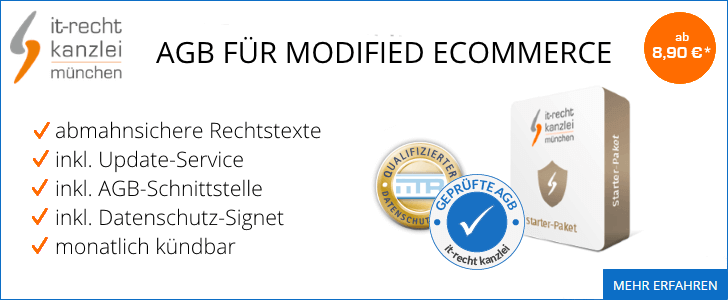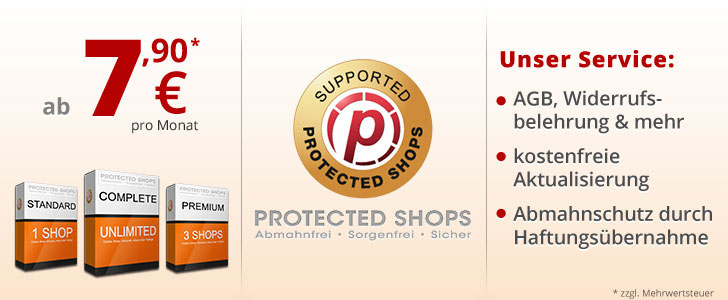Moin moin,
ich bin auf der Suche gewesen, dem den Preis Attributen noch ein Textfeld für unterschiedliche Texte zu haben. In meinem Fall ist ein den Text: alter Preis: xxx Euro gewesen.
Dieser wird beim Bestellvorgang nicht weiter verarbeitet, sondern nur in der Produktübersicht, neben den Attributen angezeigt.
Ich bin kein Coder, ich kann nur bisschen PHP und HTML basteln, aber es reicht scheinbar nicht ganz.

Nun habe ich aber noch ein kleines Problem, mit der Textformatierung. Da hoffe ich, dass mir einer von Euch weiter helfen kann. Die Lösung ist sicherlich einfach, aber ich finde es nicht.
Hier nun das Fertige Ergebnis in der Produktübersicht:
[ Für Gäste sind keine Dateianhänge sichtbar ]
Und hier ist nun mein Problem im Adminpanel:
Die "size"35"> kommen aus der "new_attributes_inclues.php" und sind für den Eingabefeldgröße.
Das ist auch das Problem was ich habe, wie bekomme ich das weg, dass es richtig dargestellt wird? [ Für Gäste sind keine Dateianhänge sichtbar ]
Den Code habe ich aus dem Quelltext für die Artikel Nr. abgeleitet.
Hier der Code der
/templates/meinStyle/module/product_options/product_options_selection.htmlZeile 6 am ende <td
class="main" width
="99%"> {foreach key=key_data name
=key_data item
=item_data from
=$options_data.DATA
} <input type
="radio" name
="id[{$options_data.ID}]" value
="{$item_data.ID}" {if $smarty.foreach.key_data
.first
}checked
="checked" {/if} /> {$item_data.TEXT
} {if $item_data.PRICE
!=''}( {$item_data.PREFIX
}{$item_data.PRICE
}){/if} {$item_data.PREIS
} <br
/> Hier der Code, aus der:
/admin/products_attributes.phpZeile 6 am ende['value_id'] . "')");
xtc_redirect(xtc_href_link(FILENAME_PRODUCTS_ATTRIBUTES, $page_info));
break;
case 'add_product_attributes':
xtc_db_query("insert into " . TABLE_PRODUCTS_ATTRIBUTES . " values ('', '" . $_POST['products_id'] . "', '" . $_POST['options_id'] . "', '" . $_POST['values_id'] . "', '" . $_POST['value_price'] . "', '" . $_POST['price_prefix'] . "', '" . $_POST['attributes_preis'] . "')");
$products_attributes_id = xtc_db_insert_id();
und:
Zeile 3 mittig break;
case 'update_product_attribute':
xtc_db_query("update " . TABLE_PRODUCTS_ATTRIBUTES . " set products_id = '" . $_POST['products_id'] . "', options_id = '" . $_POST['options_id'] . "', options_values_id = '" . $_POST['values_id'] . "', options_values_price = '" . $_POST['value_price'] . "', price_prefix = '" . $_POST['price_prefix'] . "', attributes_preis = '" . $_POST['attributes_preis'] . "' where products_attributes_id = '" . $_POST['attribute_id'] . "'");
if ((DOWNLOAD_ENABLED == 'true') && $_POST['products_attributes_filename'] != '') {
xtc_db_query("update " . TABLE_PRODUCTS_ATTRIBUTES_DOWNLOAD . "
Hier der Code aus der:
/admin/includes/modules/new_attributes_change.phpZeile 5 und Zeile 10 mittig $value_prefix = $_POST[$cv_id . '_prefix']; $value_sortorder = $_POST[$cv_id . '_sortorder']; $value_weight_prefix = $_POST[$cv_id . '_weight_prefix']; $value_model = $_POST[$cv_id . '_model']; $value_preis = $_POST[$cv_id . '_preis']; $value_stock = $_POST[$cv_id . '_stock']; $value_weight = $_POST[$cv_id . '_weight']; xtc_db_query
("INSERT INTO ".TABLE_PRODUCTS_ATTRIBUTES
." (products_id, options_id, options_values_id, options_values_price, price_prefix ,attributes_model, attributes_preis, attributes_stock, options_values_weight, weight_prefix,sortorder) VALUES ('" . $_POST['current_product_id'] . "', '" . $optionsID . "', '" . $_POST['optionValues'][$i] . "', '" . $value_price . "', '" . $value_prefix . "', '" . $value_model . "', '" . $value_preis . "', '" . $value_stock . "', '" . $value_weight . "', '" . $value_weight_prefix . "','".$value_sortorder."')") or
die(mysql_error()); Und hier aus der: Hier der Code aus der:
/admin/includes/modules/new_attributes_funktions.phpZeile 2 fast am anfang //BOF PRICE WEIGHT PREFIX
global $attribute_value_price,$sortorder, $attribute_value_weight, $attribute_value_weight_prefix, $attribute_value_prefix, $attribute_value_model, $attribute_value_preis, $attribute_value_stock, $posCheck, $negCheck, $isCheck, $posCheck_weight, $negCheck_weight,$isCheck_weight, $attribute_value_download_count, $attribute_value_download_expire,$attribute_value_download_filename;
//EOF PRICE WEIGHT PREFIX
Zeile 7 // download function end
$attribute_value_price = $line['options_values_price'];
$sortorder = $line['sortorder'];
$attribute_value_prefix = $line['price_prefix'];
$attribute_value_weight_prefix = $line['weight_prefix'];
$attribute_value_model = $line['attributes_model'];
$attribute_value_preis = $line['attributes_preis'];
$attribute_value_stock = $line['attributes_stock'];
$attribute_value_weight = $line['options_values_weight'];
//BOF PRICE WEIGHT PREFIX
Zeile 11 //EOF PRICE WEIGHT PREFIX
}
return true;
} else {
$attribute_value_price = '';
$sortorder = '';
$attribute_value_weight = '';
$attribute_value_prefix = '';
$attribute_value_weight_prefix = '';
$attribute_value_model = '';
$attribute_value_preis = '';
$attribute_value_stock = '';
$posCheck = '';
$negCheck = '';
$posCheck_weight = '';
$negCheck_weight = '';
//BOF PRICE WEIGHT PREFIX
Und hier aus der: Hier der Code aus der:
/admin/includes/modules/new_attributes_includes.phpZeile 8 // Print the Current Value Name
echo "<TR class=\"" . $rowClass . "\">";
echo "<TD class=\"main\">";
echo "<input type=\"checkbox\" name=\"optionValues[]\" value=\"" . $current_value_id . "\"" . $CHECKED . "> " . $current_value_name . " ";
echo "</TD>";
echo "<TD class=\"main\" align=\"left\"><input type=\"text\" name=\"" . $current_value_id . "_sortorder\" value=\"" . $sortorder . "\" size=\"4\"></TD>";
echo "<TD class=\"main\" align=\"left\"><input type=\"text\" name=\"" . $current_value_id . "_model\" value=\"" . $attribute_value_model . "\" size=\"15\"></TD>";
echo "<TD class=\"main\" align=\"left\"><input type=\"text\" name=\"" . $current_value_id . "_preis\" value=\"" . $attribute_value_preis . "\"size=\"35\"></TD>";
echo "<TD class=\"main\" align=\"left\"><input type=\"text\" name=\"" . $current_value_id . "_stock\" value=\"" . $attribute_value_stock . "\" size=\"4\"></TD>";
echo "<TD class=\"main\" align=\"left\"><input type=\"text\" name=\"" . $current_value_id . "_weight\" value=\"" . $attribute_value_weight . "\" size=\"10\"></TD>";
//EOF PRICE WEIGHT PREFIX
echo "<TD class=\"main\" align=\"left\"><SELECT name=\"" . $current_value_id . "_weight_prefix\"><OPTION value=\"+\"" . $posCheck_weight . ">+<OPTION value=\"-\"" . $negCheck_weight . ">-<OPTION value=\"=\"" . $isCheck_weight . ">=</SELECT></TD>";
Und zu guter letzt aus der:
/includes/modules/product_attributes.phpZeile 12 und 29 mittig $row = 0; $col = 0; $products_options_data = array (); while ($products_options_name = xtc_db_fetch_array
($products_options_name_query,true)) { $selected = 0; $products_options_array = array (); $products_options_data[$row] = array ('NAME' => $products_options_name['products_options_name'], 'ID' => $products_options_name['products_options_id'], 'DATA' => ''); $products_options_query = xtDBquery
("select pov.products_options_values_id,
pov.products_options_values_name,
pa.attributes_model,
pa.attributes_preis,
pa.options_values_price,
pa.price_prefix,
pa.options_values_weight,
pa.attributes_stock,
pa.attributes_model
from ".TABLE_PRODUCTS_ATTRIBUTES
." pa,
".TABLE_PRODUCTS_OPTIONS_VALUES
." pov
where pa.products_id = '".$product->data['products_id']."'
and pa.options_id = '".$products_options_name['products_options_id']."'
and pa.options_values_id = pov.products_options_values_id
and pov.language_id = '".(int
) $_SESSION['languages_id']."'
order by pa.sortorder"); $col = 0; while ($products_options = xtc_db_fetch_array
($products_options_query,true)) { $price = ''; if ($_SESSION['customers_status']['customers_status_show_price'] == '0') { $products_options_data[$row]['DATA'][$col] = array ('ID' => $products_options['products_options_values_id'], 'TEXT' => $products_options['products_options_values_name'], 'MODEL' => $products_options['attributes_model'], 'PREIS' => $products_options['attributes_preis'], 'PRICE' => '', 'FULL_PRICE' => '', 'PREFIX' => $products_options['price_prefix']); } else { und Zeile 6 //end xtc_mod_price_prefix $products_options_data[$row]['DATA'][$col] = array ('ID' => $products_options['products_options_values_id'], 'TEXT' => $products_options['products_options_values_name'], 'MODEL' => $products_options['attributes_model'], 'PREIS' => $products_options['attributes_preis'], 'PRICE' => $attr_info . $xtPrice->xtcFormat($price, true), 'FULL_PRICE' => $xtPrice->xtcFormat($full, true), //BOF ATTR VPE 'ATTR_VPE' => $attr_vpe, //EOF ATTR VPE 'PREFIX' => $products_options['price_prefix']); //EOF PRICE PREFIX Ich hoffe das ganze ist nicht zu verwirrend und mir kann einer helfen.
Linkback: https://www.modified-shop.org/forum/index.php?topic=16712.0