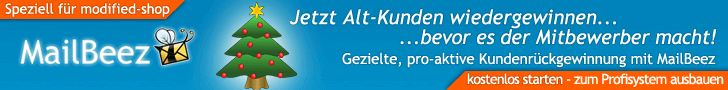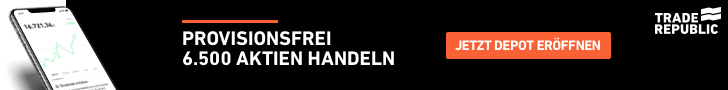Antwort #7 am: 21. September 2011, 17:22:42
Ich habe die Datei "_unterverzeichnis_.htaccess" in ".htaccess" umbenannt und ins Root Verzeichnis kopiert. Die Zeile "AddType application/octet-stream .mp3" habe ich hinzugefügt. Irgendwas hab ich falsch gemacht, da der Download noch nicht erzwungen wird. Das target="blank" habe ich aus den Links entfernt.
Die ".htaccess" sieht jetzt so aus:
AddType application/octet-stream .mp3
# $Id: .htaccess,v 1.5 2005/05/19 17:09:19 Administrator Exp $
#
# If your shop runs in a subfolder, for example "www.domain.de/shop/"
# you can use this .htaccess as a template.
# Simply search and replace "/xtc_mod/" with the folder-name of your
# custom installation-folder like "/shop/" or something.
#
# Attention: Leave the slashes "/" as is!
#
# This is used with Apache WebServers
#
# For this to work, you must include the parameter 'Options' to
# the AllowOverride configuration
#
# Example:
#
#<Directory "/usr/local/apache/htdocs">
# AllowOverride Options
#</Directory>
#
# 'All' with also work. (This configuration is in the
# apache/conf/httpd.conf file)
# The following makes adjustments to the SSL protocol for Internet
# Explorer browsers
<IfModule mod_setenvif.c>
<IfDefine SSL>
SetEnvIf User-Agent ".*MSIE.*" \
nokeepalive ssl-unclean-shutdown \
downgrade-1.0 force-response-1.0
</IfDefine>
</IfModule>
# Fix certain PHP values
# (commented out by default to prevent errors occuring on certain
# servers)
#<IfModule mod_php4.c>
# php_value session.use_trans_sid 0
# php_value register_globals 1
#</IfModule>
#-- Turn off ETags in HTTP-header
#FileETag None
#-- Call time pass reference error ?!
#php_flag allow_call_time_pass_reference On
#-- XTC Session only on first visit
#php_flag session.use_trans_sid 0
#-----------------------------------------
#- SEO Hartmut König
#-----------------------------------------
#-- ! Comment this line, if you get an ERROR 500 !
#Options +FollowSymlinks
# http://httpd.apache.org/docs/misc/rewriteguide.html
RewriteEngine on
#-- Sitemap
RewriteRule ^sitemap(.*)\.html$ /xtc_mod/shop_content.php?coID=8 [qsappend,L]
##-- Kategorien
RewriteCond %{REQUEST_URI} (.*):::([_0-9]+):([_0-9]+)\.html$
RewriteRule (.*):::([_0-9]+):([_0-9]+)\.html$ /xtc_mod/index.php?cPath=$2&page=$3 [qsappend,L]
RewriteCond %{REQUEST_URI} (.*):::([_0-9]+)\.html$
RewriteRule (.*):::([_0-9]+)\.html$ /xtc_mod/index.php?cPath=$2 [qsappend,L]
##-- Produkte
RewriteRule (.*)::(.+)\.html$ /xtc_mod/product_info.php?products_id=$2 [qsappend,L]
##-- Content
RewriteRule (.*):_:([0-9]+)\.html$ /xtc_mod/shop_content.php?coID=$2 [qsappend,L]
##-- Manufacturers
RewriteCond %{REQUEST_URI} (.*):.:([_0-9]+):([_0-9]+)\.html$
RewriteRule (.*):.:([_0-9]+):([_0-9]+)\.html$ /xtc_mod/index.php?manufacturers_id=$2&page=$3 [qsappend,L]
RewriteCond %{REQUEST_URI} (.*):.:([_0-9]+)\.html$
RewriteRule (.*):.:([0-9]+)\.html$ /xtc_mod/index.php?manufacturers_id=$2 [qsappend,L]
##-- Fehlerseiten auf die Sitemap lotsen
ErrorDocument 400 /xtc_mod/sitemap.html?error=400
ErrorDocument 401 /xtc_mod/sitemap.html?error=401
ErrorDocument 402 /xtc_mod/sitemap.html?error=402
ErrorDocument 403 /xtc_mod/sitemap.html?error=403
ErrorDocument 404 /xtc_mod/sitemap.html?error=404
ErrorDocument 500 /xtc_mod/sitemap.html?error=500
##-- BOF - Tomcraft - 2009-09-09 - Use canonical URLs
# (don't use if your shop runs on a subdomain!)
#
#RewriteCond %{HTTP_HOST} !^www\. [NC]
#RewriteRule ^(.*)$ http://www.%{HTTP_HOST}/xtc_mod/$1 [L,R=301]
#
##-- EOF - Tomcraft - 2009-09-09 - Use canonical URLs