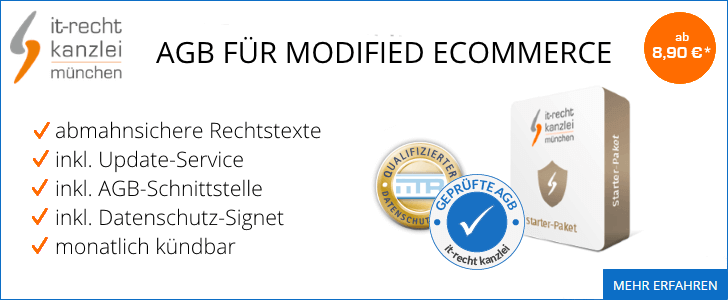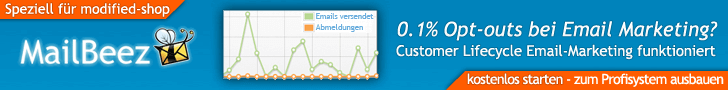
Seiten: 1 Nach unten
Seiten: 1 Nach oben
Nach Installation SP1 keine Box "whatsnew" mehrOnlineshop wird im Internetexplorer nicht angezeigt bei Firefox ohne Probleme
4 Antworten
508 Aufrufe
508 Aufrufe
27. Januar 2023, 23:00:47
von metatron
7 Antworten
6512 Aufrufe
6512 Aufrufe
27. Oktober 2012, 19:43:44
von noRiddle (revilonetz)
Nur Unterkategorien einer Aktiven Kategorie ausgeben
Begonnen von alufax am Bastelecke
2 Antworten
2351 Aufrufe
2351 Aufrufe
06. Oktober 2013, 20:59:50
von alufax