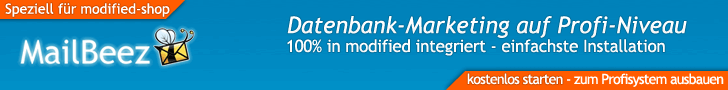Antwort #8 am: 28. Mai 2011, 20:38:49
ich meine die texte => also bei mir auf dem shop fängt es damit an: umbau ihrer konsole usw.
habe noch eine frag zum facebook button (ich weiss das passt hier nicht rein aber habe nirgends was über die suche gefunden) und zwar wenn ich diese code benutze
<div align="right"><iframe src="http://www.facebook.com/plugins/like.php?href=http://www.konsolen-franken.de&layout=button_count&show_faces=true&width=450&action=like&colorscheme=evil" scrolling="no" frameborder="0" allowTransparency="true" style="border:none; overflow:hidden;" width:1px; height:1px"></iframe></div>
dann wird der button angezeigt und alles funzt wunderbar... nur hat der button unter sich einen riesen abstand => mir wäre es am liebsten wenn ich den button bei mir oben in die leiste (ganz oben in die transparente) neben die suche bekomme... allerdings rutscht er immer in die nächste zeile und der button hat wie gesagt einen riesen abstand (wenn man das in <br> ausrücken würde... hätte der bestimmt 5 stück davon) =) Vielen Dank erstmal an die Superschnelle und gute hilfe hier. =)
!!!
Bzw. ist es möglich, dass sich der hintergrund immer wechselt? also wenn ich das erstmal auf die seite gehen soll es pic1 anzeigen... dann geh ich erneut oder aktualisiere die seite... dann soll es pic2 anzeigen usw.