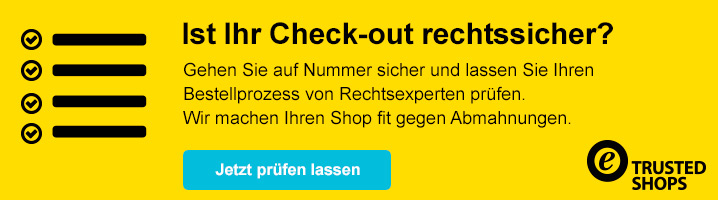Seiten: 1 Nach unten
Seiten: 1 Nach oben
15 Antworten
12798 Aufrufe
12798 Aufrufe
17. Dezember 2013, 00:09:51
von peter_lang
Aktive Kategorie?
Begonnen von basteltante am Bastelecke
8 Antworten
5736 Aufrufe
5736 Aufrufe
04. April 2011, 18:54:30
von Tomcraft