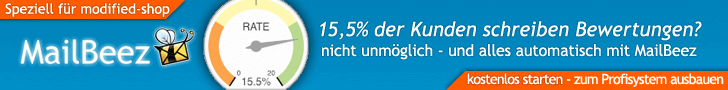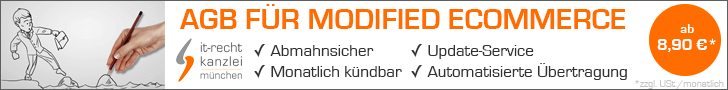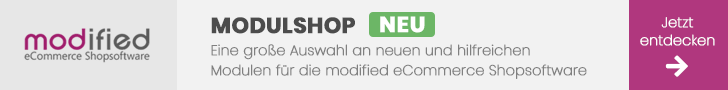
Seiten: 1 Nach unten
Seiten: 1 Nach oben
Import Funktion automatisch starten per Cron-Job
Begonnen von ThomasAachen am Bastelecke
2 Antworten
3182 Aufrufe
3182 Aufrufe
11. Mai 2012, 21:43:05
von mahagma
In Kategorie starten
Begonnen von JoEy am Admin- und Shopbereich
3 Antworten
3066 Aufrufe
3066 Aufrufe
26. April 2013, 13:59:10
von sacrion