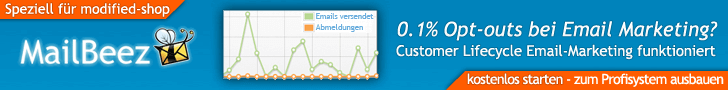Das ist die htaccess aus dem Demoshop. Hier sieht Du überall wo einen
.php Endung auftaucht, das dort Unterordner wie
/test/xtcommerce_updated/ davor geschrieben worden sind. Das Gleiche muss Du bei Deiner auch machen.
Liegt der Shop als Bsp. deinedomain.de/shop/ musst Du /shop/ vor die .php Endungen schreiben und nicht vergessen das _ vor dem Punkt des Names der Datei _.htaccess zu löschen. Die Datei liegt im Hauptverzeichnis des Shops.
# $Id: .htaccess,v 1.5 2005/05/19 17:09:19 Administrator Exp $
#
# This is used with Apache WebServers
#
# For this to work, you must include the parameter 'Options' to
# the AllowOverride configuration
#
# Example:
#
#<Directory "/usr/local/apache/htdocs">
# AllowOverride Options
#</Directory>
#
# 'All' with also work. (This configuration is in the
# apache/conf/httpd.conf file)
# The following makes adjustments to the SSL protocol for Internet
# Explorer browsers
<IfModule mod_setenvif.c>
<IfDefine SSL>
SetEnvIf User-Agent ".*MSIE.*" \
nokeepalive ssl-unclean-shutdown \
downgrade-1.0 force-response-1.0
</IfDefine>
</IfModule>
# Fix certain PHP values
# (commented out by default to prevent errors occuring on certain
# servers)
#<IfModule mod_php4.c>
# php_value session.use_trans_sid 0
# php_value register_globals 1
#</IfModule>
#-- Call time pass reference error ?!
#php_flag allow_call_time_pass_reference On
#-----------------------------------------
#- SEO Hartmut König
#-----------------------------------------
#-- ! Comment this line, if you get an ERROR 500 !
#Options +FollowSymlinks
# http://httpd.apache.org/docs/misc/rewriteguide.html
RewriteEngine on
#-- Sitemap
RewriteRule ^sitemap(.*)\.html$ /test/xtcommerce_updated/shop_content.php?coID=8 [qsappend,L]
##-- Kategorien
RewriteCond %{REQUEST_URI} (.*):::([_0-9]+):([_0-9]+)\.html$
RewriteRule (.*):::([_0-9]+):([_0-9]+)\.html$ /xtcommerce_updated/index.php?cPath=$2&page=$3 [qsappend,L]
RewriteCond %{REQUEST_URI} (.*):::([_0-9]+)\.html$
RewriteRule (.*):::([_0-9]+)\.html$ /test/xtcommerce_updated/index.php?cPath=$2 [qsappend,L]
##-- Produkte
RewriteRule (.*)::(.+)\.html$ /test/xtcommerce_updated/product_info.php?products_id=$2 [qsappend,L]
##-- Content
RewriteRule (.*):_:([0-9]+)\.html$ /test/xtcommerce_updated/shop_content.php?coID=$2 [qsappend,L]
##-- Manufacturers
RewriteCond %{REQUEST_URI} (.*):.:([_0-9]+):([_0-9]+)\.html$
RewriteRule (.*):.:([_0-9]+):([_0-9]+)\.html$ /test/xtcommerce_updated/index.php?manufacturers_id=$2&page=$3 [qsappend,L]
RewriteCond %{REQUEST_URI} (.*):.:([_0-9]+)\.html$
RewriteRule (.*):.:([0-9]+)\.html$ /test/xtcommerce_updated/index.php?manufacturers_id=$2 [qsappend,L]
##-- Fehlerseiten auf die Sitemap lotsen
ErrorDocument 400 /test/xtcommerce_updated/sitemap.html?error=400
ErrorDocument 401 /test/xtcommerce_updated/sitemap.html?error=401
ErrorDocument 402 /test/xtcommerce_updated/sitemap.html?error=402
ErrorDocument 403 /test/xtcommerce_updated/sitemap.html?error=403
ErrorDocument 404 /xtcommerce_updated/sitemap.html?error=404
ErrorDocument 500 /test/xtcommerce_updated/sitemap.html?error=500